Guide
This page will guide you through the process of creating and submitting your post/work on the website.
Creating a Custom Skin
Learn how to create your own Custom Skin.
After you have your edited texture files, you can install them with Wooxy > Skins > Import Skin.
When you save your skin inside Wooxy, a “.wxy” file is generated under C:\Wooxy\Skins (or the directory you installed Wooxy). You can distribute your WXY file in your posts as an easy way to install skins. Using a WXY file has several advantages and it’s highly recommended (but not mandatory).
Submitting your Post
You can submit your post through this page.
Make sure you try to create your post the most complete possible before you “Submit for Review”. You can save Drafts from your post and continue later.
Remember to insert the champion name for the tag, and the correct category.
Your post needs to start with a picture, a 16×9 ratio picture is highly recommended for the first picture, because your post can appear in our Facebook page as well.
After the first picture (or video), insert the “Read More” tag:
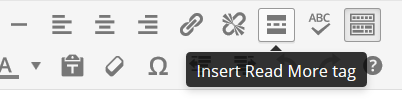
This tag is important as it divides the introduction of your post from the entire post. Screenshots of your work is recommended, although not required if your first picture already shows your content.
Your post should appear like this:
PICTURE (or VIDEO)
— READ MORE —
CONTENT + DESCRIPTION + DOWNLOADS + SCREENSHOTS or VIDEOS (in any order).
Uploading and inserting Media in your Post
Update: A new way for also adding images is to just paste the direct url of the image inside the post, without any formatting in a separate line, example below:
imagedirecturl.jpg
If this doesn’t work when you preview your post, try the solution below:
You can insert pictures into your post by going to the “Text” tab and inserting the code below (trading the part between quotation marks with your image url). Go back again to the “Visual” tab and you should see your picture.
<img src="http://imageurl.jpg" />
You should host your images and screenshots in your own wordpress.com website storage and use the direct url to the image in your post here. If you use a common foreigner image host (such as imgur for example) your images can disappear at random, this is a problem from imgur and not from our end.
To host images in your own storage, use a similar link like the link below, but replacing “yurixy” for your wordpress registered username / website.
https://yurixy.wordpress.com/wp-admin/media-new.php
You can host your skins in Mediafire, Googledrive, Dropbox or Onedrive as good safe examples.
You can then insert the links inside your post. Keep in mind that we won’t accept posts where the visitor needs to go to another website to get the download links.
Creating a Teaser or preview Post
You can submit other types of posts too, for example important discoveries from the game (related mainly to maps) or post a video teaser or preview of a big skin you are creating, for example a map skin or a skin that changes many things, or an astounding champion skin that changes the model/animations. However, keep in mind that teasers and previews are subject to approval, and they are unlikely to be accepted unless you already have a history of past skins/releases. Also, you are responsible for any promises you make for fans and the community. Creating false promises can result in a ban for you from the website.