Cat Fanatic Darius
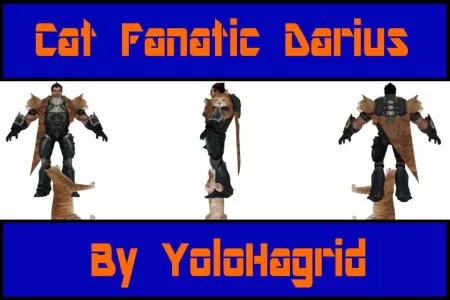
Good evening one and all! It is I, YoloHagrid! Now. I’m sure each and every one of you has thought that Darius is obsessed with cats. He looks like a kitty cuddler.
Well, you’re not the only one! Today I am here to bring you this perfect, incredibly brilliant, revolutionary skin: Cat Fanatic Darius.

Skin Spotlight
Features
- Custom Loading Screen
- New models
- New Textures
- Cats
- More Cats
- A lot of Cats
Thank you, guys! I hope you enjoy.
Download and Install:

- Download Cat Fanatic Darius.
- In Wooxy, click “Skins” > “Import Skin” > “Add Package” and select the downloaded zip file.
- Your skin is now imported in Wooxy, you can install it by selecting it in the list and clicking “Install”.
Posted on 18 Feb 2025, in Champions and tagged Cat, darius, Funny. Bookmark the permalink. 10 Comments.
How do you change the loading screen ?
I can not , jump me wrong “image width or height are not power of 2”. I’m very new at this ewe.
Help pls :)
LikeLike
well its as easy as its saying, you need to make numbers like 2 or 4, use the original loadscreen for editing so you wont have this problem
LikeLike
Can you explain better how? I do not understand :c
LikeLike
Just extract the Loadscreen of the champ you want and use this proportions and it will work, you can only save DDS with multiples of 2, and the Riot loadscreen have the right proportion
LikeLike
Do you mean the icon?
For example, how I changed Darius’ loading screen for when it loads into a match?
LikeLike
how you changed Darius loading screen?
I get an error “image width or height are not power of 2” Can you explain better how?
Thanks :)
LikeLike
I simply took the loading screen .dds and replaced the image with my own.
LikeLike
okay now i know darius counter its dogs rekt m8 8/8 best skin ever :3
LikeLiked by 1 person
Now everyone knows how to counter Nasus.
LikeLike
Pingback: WELCOME TO MY WORK - Yolo Hagrid