Lillymon Lux
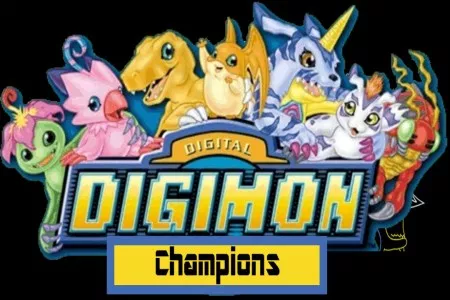
Once again, I’m back with another Digimon skin! Today I’m happy to present: Lillymon Lux!

Features
- Custom Loading Screen
- Completely new model
Thank you for the feedback and suggestions, everyone!
Download and Install
You can install this skin with Wooxy.
- Download Lillymon Lux.
- In Wooxy, click “Skins” > “Import Skin” > “Add Package” and select the downloaded zip file.
- Your skin is now imported in Wooxy, you can install it by selecting it in the list and clicking “Install”.
Posted on 30 Jan 2025, in Champions and tagged Digimon, Lillymon, Lux. Bookmark the permalink. 10 Comments.
I installed the skin, used it a while, a new patch came, the summoner icon and background stayed the same as in this skin, tried to reinstall skin and uninstall it but the icons still remainded same as the skin.
How do I get the normal Lux icons and background back?
What folder or files do I delete to get League to redownload them?
It’s a wooxy file so I’ve no idea which Lux files it modified so could you shine some light on this problem?
LikeLike
Did you update Wooxy after the patch? if so, that shouldn’t be a problem.
LikeLike
Make A Goku skin in Lux too x’D
LikeLike
Ehh.. Goku is my least favourite character from that show, so no thanks, hahaha.
LikeLike
Really Nice i have 1 suggestion PLEASE make a machinedramon skin for battlecast cho gath❤
LikeLike
lilly on lux looks really good ^^ and i don’t know if u saw my suggestion but alphamon ouryuken for Darius or Garen😀
LikeLike
It is so awesome!!! OwO Keep up the good work.
LikeLike
OMG can u do angewomon next😮 i looooooove this lillymon
LikeLike
You are awesome, Digimon was my favorite show and still is and I’m happy to see some of the few fans make custom skins for them.
LikeLike
Pingback: WELCOME TO MY WORK - Yolo Hagrid