Japanese Voice Pack
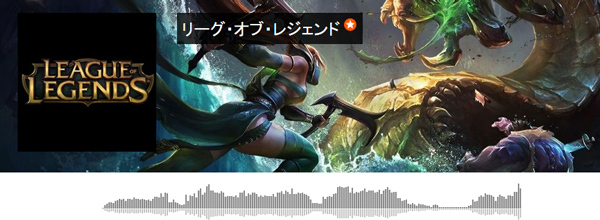
Hello friends,
I’m back with another mod, but this time not a skin! It is the new japanese voice pack that was released on the Pbe only a day ago. It’s pretty awesome and if you like watching anime you will recognize a lot of voices.
I already found the voices of Juvia and Erza (Fairy Tail), Chopper (One piece), Son Goku (Dragon Ball), Akeno (High Scool DxD) and a lot more, but I won’t tell you who has their voices :P. You have to try out yourself and test these amazing voices.
Please keep in mind that these voices aren’t complete, so 2 Champions (Kindred and Illaoi) and a few skins (Demon Vi, maybe more) still use english voices , but I will update them as soon as they are available.
Download: http://www.mediafire.com/download/xea1cgcu0xciryb/Japanese+Voice.zip
If you wonder what happened to the new Pbe skins and why I don’t upload them: I have to say that I can’t make them. Caitlyns .bin file is fucked up like hell, Wukong doesn’t have a bin file (same Morgana, because that are old champs) and Nidalee….she has a .bin file but I guess someone wanted to troll me with the way it’s coded. So I could upload only half working skins (mostly no sound) and I don’t want to upload unfinished skins. I hope you can understand this and I hope I don’t have to deal with this problem anymore when the new wooxy update is live but until then I can only hope the skins aren’t too strong coded.^^
That’s it for now I hope you will like it
See you next time ;)
Posted on 08 Jan 2025, in Interface and tagged japanese, sounds, voice, voice pack. Bookmark the permalink. 210 Comments.
Latest version (with Character Select):
http://speedy.sh/2gb2C/Japanese-VO-and-Character-Select.rar
LikeLiked by 1 person
I used wooxy to install the voice OV, but apparently everytime i import the mod. it also skip a file, (Quinn_Skin01_VO_audio.wpk) is it suppose to happen ?
LikeLike
Just choose Add File and add that file and then save the mod and install
LikeLike
I tried that, but it won’t accept it, it always skip it
LikeLike
Can you reupload this file to mediafire or google drive? the upload site that you were using sucks
LikeLike
Great update…but it sucks to not have any alternative links to download..
LikeLike
here’s google drive link: https://drive.google.com/file/d/0BwsKsZVaVBPpRFRIVTgyTzZib1U/view
LikeLike
i downloaded the updated version but the kindred one doesn’t work ._. they are mute
LikeLike
plss update VO for new champs . . . :)
LikeLike
jinx no sfx sound but still speaks japanese
LikeLike
i dont know if its help but i rly want the kindred voice <3
https://www.youtube.com/watch?v=eyWBj1eXFMs ( Kindred Voice )https://www.youtube.com/watch?v=OualIRBLvOc ( Jhin Voice )
LikeLike
Dude, if it’s not too much of a trouble, could you update it with Kindred’s, Illaoi’s and Jhin’s voice files? :D
LikeLike
Hey guys!I am still trying to get all the voices together,but it seems I can do that.It is only the 87% that is uploaded :(…any help?
LikeLike
It would be so great if the champion select were in japanese too… and it would be even better if you reupload with Jhin voice.
LikeLike
That’s a simple fix:
Open Wooxy
Click Creation Studio
Click File Extractor
Go To LOL_AIR_CLIENT -> ASSETS -> SOUNDS - JA+JP
Check the Champions folder and extract
Now simply Install the Sound in Wooxy
and there you go Champion Select in Japanese!
LikeLike
pls upload the latest voice patch within this month. i really wan to hear the champ select voice quotes T T
LikeLike
So i was wondering if someone can answer this question for me.
When a new champion is released and his new japanese voices is released how am i suposed to update this into my currently working voices for league? I have all the champions (Except Jhin ofc) with japanese voices atm.
If i were to update it for Jhin would i have to uninstall the current voice pack from Wooxy and then reinstall the new one which includes Jhin’s voices? Or is there a smart way to do this when new champions are released :3 Thanks <3
LikeLike
is it up to date yet?
LikeLike
you need 2 reinstall becouse off new uppdates
LikeLike
im getting this error “game doesn’t use the the projects as the skin: lol_game_client_en_au” please help im on oce
LikeLike
same here… what should we do ?
LikeLike
are you going to put jhin any time sonn?
LikeLiked by 1 person
did u have jhin VO there?
LikeLike
There’s no voices in game for me… Everything went well, is it because of the 3 files skipped?
LikeLike
just retry, the first time i have done it gave me 40% of champions in japanese voices, the second time i tried (skipped too) 100% of them ;)
LikeLike
on OCE sever it only work on the champion select
not in game
LikeLike
Can SEA Server use this too?
LikeLike
Hello! :D, you’re probably not going to answer this but meh :s, in my download there’s only 641 archives instead of 648, anything wrong with that? :s.
LikeLike
Should I download the audio files are automatically updated if you do not do again?
LikeLike
Is the voice of demon vi now changed?^^
LikeLike
I’m not up to date with the japanese voices atm. I will try to find time for updating the soundpack in the next couple of days
LikeLike
When i download it and try too save it only saves 600 and 2 errors plz help me
LikeLike
only ashe voice was changed the rest dont work
LikeLike
still no news for kindred’s voice?
i bought them already and is having much fun playing with them :D
LikeLike
Give me a few days. Then I will update the mod ok? I’m currently a bit busy so I don’t find that much time for lol
LikeLike
Arigatouuuuuu
LikeLike
Hey i think i am too dumb to install XD. Can you someone help me how i install this in wooxy ?
LikeLike
When you are in wooxy click on skins, import skins, add a package and select your .zip and it will install it. When it’s finished it will be in the “skin” section then click on it and install. Hope I was clear and it’s helped you ;)
LikeLike
Kindred is now on, I’ve seen youtube videos on it and the reddit guide has the files for kindred’s voice
LikeLike
can you give me the link?? thanks
LikeLike
where can i put champs files?? plz told me
LikeLike
If you don’t want the announcer voice, can you just delete the shared folder?
LikeLike
Can I install other soundpacks after installing this? Like, champions are Japanese VO but the announcer isn’t?
LikeLike
None of the champions with a name starting before the letter C has the japanese voice. Wooxy only added the files champions after caitlyn. Please help.
LikeLike
ok, im new to this and ill need a little bit of help. what program should i use to install the voice pack. is there a manual or sth?
LikeLike
Wooxy :)
LikeLike
Do you know when they are gonna update?
LikeLike
Kindred Japanese voice?
LikeLike
To me it wont completely install the voice mod pack if im doing something wrong can i get some specific instructions maybe?
LikeLike
has kindred?
LikeLike
https://www.youtube.com/watch?v=EmUzwKs7gPY there is a Japanese Champions Select Quotes! :P
LikeLike
I know that they exist but I didn’t have time until now to add thtem
LikeLike
I hope you add them soon and fix those 3 skips as well. :P
LikeLike
BTW I found source with 10 more sounds/files including Jhin
https://mega.nz/#!9VBAwboI!TZkTnxBdD0EP0cxRycGVj8CV7d9tlBlsN36txn3-PXwAnd I hope this will be helpful too
https://www.reddit.com/r/leagueoflegends/comments/3zuj36/how_to_get_japanese_voiceover_in_your_game/LikeLike
Jhin VO is in english, man
LikeLike
https://www.youtube.com/watch?v=M6ar2YmnOk0 here you can find link to download file with extra 10 more sounds/files for Japanese Voices and useful reddit link. :)
LikeLike
in the new 6.1 update the pack doesnt fully work
LikeLiked by 1 person
Try reinstalling. The sound engine didn’t change so the update shouldn’t effect the mod. Reinstall should fix all problems
LikeLike
Does it work with clients using Garena? I remember I once had to download 2 separate folders, one (~7mb) for voices while picking champions before match starts and one (~360mb) for voices in game, and in your link there is only one file which is ~350mb. Just want to make sure because servers using Garena have different game directory
LikeLike
I don’t know. I don’t have garena. But the Chapselect Voices aren’t included in this mod by now
LikeLike
Is There Kindred Japanese Voice Yet??? If It Is How To Manual Download It
LikeLike
I saw it was uploaded but I didn’t update the mod by now. Expect an update soon! ;)
LikeLike
hey you , excellent work, this very op voices contribution thanks man : v
LikeLike
Where to put the folder? sorry for my english
LikeLike
yay i loved it works really fine
however champion select quotes dont make sound and that kinda sucks :(
wondering if the japanese client is coming out soon?
thanks for doing this!
LikeLike
Riot Games\League of Legends\RADS\projects <= Copy and Paste to this way
LikeLike
ty dude good job
LikeLike
I can not leave the skin demonic Vi normal Japanese voice? (sry for bad english)
LikeLike
Demon Vi currently has no japanese voice. The voice will be added later
LikeLike
it does not work :( ive downloaded the package fully and installed in wooxy but i doesn not work , still english i’m afraid.
LikeLike
never mind, i just fixed it. and i must say…
IT’S MOTHERFUCKIN’ AWESOME!!!!!!!!!!!!!!!!!!!!!!!
LikeLike
What are those 4 skipped files????
LikeLike
A text file is one. That’s no problem. I don’t know the other 3. Someone said tristana didn’t change so maybe try out if she changed. You can add her files manually after that if she didn’t change
LikeLike
I’ve tested it works great on other champs some are mute but what I found interesting is that Aatrox VO didn’t change at all
LikeLike
If you had 4 skipped files it could mean that aatrox files got skipped
LikeLike
Complete %100
0 files were added
645 unresolved conflicts
4 skipped files
i found a solution.
import a skin
add a package
select the .zip folder you downloaded from the main post
click on resolve conflicts
click on choose this path (AND ONLY THERE) until there is no lines left.
click on save
save it as “sound mod” (type) and “charactes sound” when you give it a name
save it and install it :)
I’m on EUW server and use english language.
LikeLike
yeah im not getting unresolved conflicts i dunno what to do
LikeLike
Its dont working im in the EUW trying to instal but the voice are not in game its still the normal english voice
LikeLike
Then you made a mistake while installing it. Try reinstalling the mod and look out if there will be skipped files or unresolved files. 4 are okay but if wooxy says it has 600+ files unresolved the you have to choose the correct path
LikeLike
no no its work my LoL client just take to mutch language so i uninstall and reinstall now its working ^^ maybe this tip will help some one
LikeLike
i need some help. i did all and all works great but the only problem im having is that my own champion inj game is mute, but the rest of the champs are working great(jap) any tips?
LikeLike
Specific champion or every champion you play?
LikeLike
It’s sad that still so many have problems with their voices.
For all who still want to try it here may be some tips
1. If you don’t have any sounds even if you don’t have installed the pack anymore
1.You need to repair/reinstall ll. Woxxy seams like it could find the old files anymore.
2.this should help in the most cases.
2.If you have unresolved files
1.You already had installed an other language or were on another server
2. You need to click on resolve problems and look for the folder that has your server and language initials (f.e. En_GB = English EUW/EUNE)
3. 4 skipped files
1.The only thing I heard was Tristana didn’t change. Try adding all files and the 3 Tristana files after that. You can find them in Charaters/Tristana/Skins/Base . The other files is just the txt file for the installation
4.Remeber to use the link in the description. It is updated to the latest version so don’t search in the comment section. They are only outdated versions.
Hope that will fix the most problems :/
LikeLike
Thank you, I followed the tutorial, it works like a charm.
At least on Summoner’s Rift. When I try to play ARAM all champions are mute. Do you have any idea why?
LikeLike
Really now idea. Try reinstall/repair the game and install the mod after that again. Maybe this will help
LikeLike
ImportSkin/add a package/ but never do anything please help bro :(
LikeLike
I have Japanese VO on Champion select :)
LikeLike
Here is a tutorial :
https://www.reddit.com/r/leagueoflegends/comments/3zuj36/how_to_get_japanese_voiceover_in_your_game/
it works, i think Leischii’s did a great job, so dont blame him when it doesnt work!!
Keep up with the great content :)
LikeLike
Oh stop it you :’D
LikeLike
I lost all voices and announcer is gone. I decided it wasn’t worth it and uninstalled the Japanese voices but now the English voices and announcer is gone. I don’t think this is worth it and should be taken off Wooxy.
LikeLike
It really works I swear but with such a big community on mapskins it’s hard to make it work for everyone. So much different languages.You might have made a mistake while installing.
LikeLike
Thanks a lot, I have no voices at all. I tried uninstalling everything, and patching my client, but still have no voices or announcer. Complete waste of my time
LikeLike
Its not working for me no files added just 645 unresolved problems 4 skiped
PS: EUW
LikeLike
I have same problem
LikeLike
You have to click on resolve problems and choose your right path.
LikeLike
I downloaded this Japanese voice but then i uninstalled it because it didn’t work but then I tried to play a game with my regular announcer and it says nothing I cant even hear my jokes and taunt for the champs… I tried to repair but nothing happened. Im on NA server. please help
LikeLike
LikeLike
well first of all resolve conflicts, secondly why are u using windows 98?
LikeLike
It means you had already installed more than one language in lol. You have to resolve them. There will be an opportunity for you server plus language just apply these
LikeLike
first I’m sorry for my English, I’m using translation. Im from TR server…
can you help me? I tried to install the sound. but it does not work
Can you tell me step by step how to install these sounds? I think I made a mistake.
LikeLike
download the zip file from the link -> open wooxy -> skins -> import skin -> add a package -> select the zip -> done! -> save -> choose a name and save the skin -> click on the ”skin” you have installed with the name you have choosed -> install
Go a custom game and see if it worked this time
Note. For some reason the voices just work ingame, in champion select they still have the normal voices (i don’t know if it is happening to everyone but it happened to me)
LikeLike
It’s for everyone. The champselect sounds are not included (For now)
LikeLike
when i try to add a package
Complete %100
0 files were added
645 unresolved conflicts
4 skipped files
and when i click Done!
There are still unresolved conflicts. If you contine these files will be skipped. ignore them?
says like that
LikeLike
I reported that y-day and he said: “1 is the txt file. For the rest I can’t tell you what wooxy skipped. But it should still work without these 3 files”.
LikeLike
On the right side of unresolved problems there should be a button with “resolve conflicts” .Unresolved files means that the files exist multiple times because you already used an other language in lol. You have to click on the path of your language/Server and click on “choose this…”
LikeLike
I works great in game but in champion select still have the english voices :c
Btw in the txt file it says that it needs to load 648 files but it only loads 645. One of them is the txt the other ones i don’t know
LikeLike
Yeah don’T know why it sometimes skipps 3 files but these 3 files shouldn’t be a big problem
LikeLike
Can someone help me? I’m having issues with the japanese vo champions voices, they’re silent. I’ve installed what needed to be and i followed the instructions 1 by 1, but the champions are silent. Am i missing something here?
LikeLike
i try to install but it appears that the files are unsolved conflicts. idk how to fix that can u help me?
LikeLike
Click on Resolve Problems and choose your Language/Server path. This happens to the people who already changed their language in the past
LikeLike
It serves to LAN?
LikeLike
Yes the newest download link should also work on lan
LikeLike
I am having issues with the mod my champeon voices arent being heard in game and its from na
LikeLike
I’m having the same issues as you. I have followed the instructions but when i go into a custom to check it out, the champion voices aren’t being heard. What am i doing wrong?
LikeLike
For me it wont install. When i go to install I get an error that says it cant be installed because my game doesn’t use the the projects as the skin: lol_game_clien_en_gb
LikeLike
nvm im good, thank you
LikeLike
I have the same problem, how did you fixed that?
LikeLike
you need the newest version. Just redownload the zip file and tryy again. I repeat: Not the wxy file. You need the zip file and follow the instructions.
LikeLike
hey man, i installed the mod and idk why doesn’t the mod work with tristana, the others are working perfectly… when i install it, there are 3 files cannot be installed, and i’m pretty sure those are the tristana’s voices, can you fix this plz?
LikeLike
I will look at that. Thx for telling me that.
LikeLike
in champ select does it change too or just in game?
LikeLike
Just ingame atm
LikeLike
When I upload to woxy it added 645 files, but skipped 4 files. Can fix those 4 files?
LikeLike
1 is the txt file. For the rest I can’t tell you what wooxy skipped. But it should still work without these 3 files
LikeLike
I hope it didn’t any voices.:?
PS: Are you interested do other mods for LoL?
LikeLike
Don’t know what exactly it skipped but I guess you will find out somethime in the future^^
Depends on: What mods?
LikeLike
I don’t know what to expect to be missing, because I don’t know which voice suppose be in Japanese.
Chinese Artwork mod is missing some stuff and kinda outdated, could you can renew it and add missing Artworks?
LikeLike
While saving, at a random point Wooxy misses a file and it stops saving all together. Not sure if this is a problem with my Wooxy or the mod, but I’ve only ever had a problem with this mod. Any ideas? (Have attempted full reinstalling Wooxy, and running it as admin.)
LikeLike
OMG IT works on OCE CLIENT FINNALLY THANK YOU SOOOO MUCH I WAS WORKING OVER NOGHT TO FIX BY MYSELF !!!! YOU SAVED MEEEE LOVE YOUUUUUU
LikeLike
No problem^^
LikeLike
I have the same problem, like Xenity
LikeLike
Did you try with the latest link?
LikeLike
Is it supposed to work on NA? It doesn’t for me and it says everything’s installed. Just gonna wait for LSI to get it
LikeLike
Did you try with this link? http://www.mediafire.com/download/xea1cgcu0xciryb/Japanese+Voice.zip If yes, I really don’t know whats wrong. All I could imagine are other mods. A friend of me used a korean voice changer so it didn’t work for him. Try uninstall every sound mod first
LikeLike
Realized that it’s only in game, although this is nice, I did want the champ select voices as well, so this download isn’t for me. Good work though
LikeLike
http://www.mediafire.com/download/xea1cgcu0xciryb/Japanese+Voice.zip HERE WE GO! Now all should work. I hope it will fix all of your problems
LikeLike
I am in NA and it’s still not working. There isn’t any voice in game.
LikeLike
You might wanna update the link in the article :P
LikeLike
I would but I can’t. Only people like chewy can
LikeLike
Hey Leischii, Sadly the mod still doesn’t work for NA for some reason. While I know you’re really trying here, I want to let you know I really appreciate all the work you’re putting into this. I am sure you know how excited we are and badly we want to hear our favorite anime actor/actress play our favorite champions. Take your time! While we’re excited, I am sure we can be patience too. :)
LikeLike
It worked for me (English on NA). Follow the instructions in the text file that’s included in the .zip.
LikeLike
Good to hear that at least one person managed to get it to work^^
LikeLike
I followed the instruction, whenever I install the files it only showed 645 files installed.
(assuming it skips the txt. file) but the other 3 files, it skips. The Wooxy I use doesn’t give me the option of “allow adding new files”.
So I don’t know what I’m doing wrong. Can someone enlighten me?
LikeLike
Maybe try adding the files again. Sometimes Wooxy has bugs and doesn’t add all files. My PBE version of wooxy doesn’t have this new files button either but I tested it there too and it worked. Also I don’t think that 3 files will be the problem. Also you have to try ingame. I didn’t change the champ select sounds
LikeLike
I just found out my sound VO got corrupted when I swapped back to English to check everything was back in order. So I’m repairing everything now and going to try again.
Maybe the original mod disrupted it?
Not certain.
I’ll keep you updated to see if everything works and if the mod works after.
LikeLike
That’s strange…Shouldn’t be like that but just try it
LikeLike
Finally after reinstalling the entire lol client, I manage to get it to work.
I’m not sure what happened along the way, I wonder it if had anything to do with the VO file I had with Bilge’s Water map, but I finally got everything to work. Thank you so much for uploading this!
LikeLike
sirve para LAN
LikeLike
sirve para LAN?
LikeLike
It isnt a zip file :( Im EUW Language German dont work. I changed it too English too.
LikeLike
I said wait :D it is still uploading^^
LikeLike
It’s uploading now. Patience.
LikeLike
19 mins remaining until the working mod is ready. This time it will be a zip file with a character, a shared folder and an installation instruction so you know what todo with it. Like that everyone can use it and there won’t be any problems with servers or languages
LikeLike
does it work for OCE? i’m getting errors
LikeLike
I play in LAS and it doesnt work for me ):
LikeLike
I feel stupid but how do i install this? (A)
LikeLike
I’m getting this error where no voices are coming from the game at all.
Not from the announcer nor the characters. :(
LikeLike
PS: I play on the NA server.
LikeLike
http://www.mediafire.com/download/mvx6nmh5kn88oen/Japanese+Voices+%28Na%3BEn%29+v1.0+%28By+PROJECT+Leischii%29.wxy use this version
LikeLike
Thanks for the response. That is the link I originally used.
While it downloads and uploads fine, the actual project doesn’t work. No voices from the announcers nor champions work. No voices from the game at all works.
LikeLike
I’m uploading a fix for the fix right now. I made a mistake so the path was wrong and…yeah I fucked up^^ Just give me little bit time
LikeLike
hey it isnt working for me im getting the same error that says this skin wasnt installed because your game doesnt use the same project as this skin lol_game_client_en_gb I play in NA and in English please help i really want the jap voices since i love anime
LikeLike
http://www.mediafire.com/download/mvx6nmh5kn88oen/Japanese+Voices+%28Na%3BEn%29+v1.0+%28By+PROJECT+Leischii%29.wxy here you go
LikeLike
thanks it works but now none of the champions talk or the announcers its just silent. whats going on now? i really want this jap voices >.<
LikeLike
…sorry I made huge mistake. Please give like 30 mins to upload again…I’m really stupid >.<
LikeLike
dont say that we have all day
LikeLike
WE DON”T HAVE ALL DAY MY INNER WEEABOO DEMANDS JP VOICEOVERS
(just kidding. Take your time. And thanks for uploading this!)
LikeLike
did you do the fix yet?
LikeLike
Yeah I updated the mod. Chewy also changed the link in the post so just click on the link after “download”
LikeLike
Same for me. English on NA, no voices whatsoever.
LikeLike
Hi, can you please make a DJ Sona one, my younger brother really wants it. Please respond.
LikeLike
I can try but I don’t think it will work
LikeLike
If it works can you post it? Thanks anyway :)
LikeLike
I will ;)
LikeLike
Thank you very much <3
LikeLike
I’m getting this error while trying to install: http://puu.sh/mohgP/1756083a5f.png
I assume it’s because my client doesn’t use the voices that the creator’s client does. Anyone know a solution?
LikeLike
I got the same error.
But sadly I also can’t fix it ._.
LikeLike
Yeah I need to know the language and server you play on. This mod only support english on euw atm. But I can give you the working link with your help.
LikeLike
Same error. Playing on NA, English.
LikeLike
Will upload a fix for english na….it’s quite frustrating that the only differences are 2 letters and now I have to upload almost 400 mb again but …who cares xD
LikeLike
http://www.mediafire.com/download/mvx6nmh5kn88oen/Japanese+Voices+%28Na%3BEn%29+v1.0+%28By+PROJECT+Leischii%29.wxy here is your fix ;)
LikeLike
Please tell me your server and the language u use
LikeLike
korea
LikeLike
https://gyazo.com/ffb44cda1f3ca0d8b9802eec26427a42
It’s not working for me! D:
LikeLike
Btw I’m using the EuW-Client
LikeLike
So one solution would be to change your language to english and then patch the mod. Or you can tell me the language you use and I upload a fix for you
LikeLike
LikeLike
…it should work like that….that are the same settings as mine. That’s strange…do you have other mods installed?
LikeLike
No :/
LikeLike
Are you sure you clicked on install?^^ Is there a green glowing around it? Did you use an other voice changer programm?
LikeLike
I think that I don’t got a folder with “…en_gb” somewhere.
LikeLike
Ah well. I just downloaded the fix for the NA people and installed it, even if I’m playing on EuW. It’s working for me. Strange :D
LikeLike
Thank u works great, i love Japanese voice <3 also and anime. Thank u!
LikeLike
No problem^^ Did you already find some voices you know?^^
LikeLike
The download is not working can you maybe upload it to another site or fix this one. Thanks
LikeLike
I don’t know what you mean. The link is working fine. Maybe mediafire is blocked in your country. I don’t have any other sites where I could upload it. Eventually if you can tell me a site where it is easy to upload i could upload it there
LikeLike
It’s working now maybe there was some problem with my connection, also these are some easy to upload sites zippyshare.com, gamefront.com, mega.co.nz, dropbox.com etc.
LikeLike
But I need for everything an account right? Maybe I will make a mega account in the future. Good that it works now for you and thank you:)
LikeLike
Yes you need to create an account also I’m on eune server and it’s working great and I wanted to ask the japanese voices are only in-game not on the champion select screen is that how its supposed to be? Thanks again for the voice pack :)
LikeLike
Yeah only ingame atm. Maybe I will add the champ select quotes later but for now only ingame
LikeLike
here The korean VO FILES garenalolhttp://www.mediafire.com/download/841a1pczcrjbuxd/Korean+anouncer+VO+FILES.rar http://www.mediafire.com/download/chin9acs0p1dr0c/en_US.rar
LikeLike
Hey! … the Japanese voice pack is only for PBE? ….
LikeLike
Is this a question or what do you want to say?^^ It is from the Pbe for the live server if you wanted to know that
LikeLike
It’s extracted “from” PBE to use on Live, if that was the question.
LikeLike
What’s that profil picture?^^ Did we find another anime fan? :D
LikeLike
Caitlyn,Morgana n Nidalee for 5.24:
http://www.huytndh.com/2024/12/patch-preview-lien-minh-huyen-thoai-6-1.html
LikeLike
wait! How did you do that? How did you manage to replace the sound linees from caitlyn? It always crashed for me…Do you have some kind of program to read these files?
LikeLike
I just follow the instructions of your own
mapskins.com/2024/11/15/tutorial-how-to-take-skins-from-the-pbe-to-live/
Nidalee New Folder
Morgana New Animations Skin05
Caitlyn new bin file,I use bin file latest
LikeLike
Wait. I don’t understand anything :’D. I got really pissed with caitlyn because everytime I changed the sounds it still crashed. And I couldn’t fix that until now. Also I don’t get what you meant with Skin05 for morgana. I just saw that Victorious Morgana gets really bugged with the custom skin. And Nidalee is…understandable?^^
LikeLike
Morgana new file Blnd => Animations
And Caitlyn,i used on a server garena+,I don’t know it works on riot client.
LikeLike