Challenger HuD
Something i have been working for few days i hope you will like this :D
here is download link -Challanger hud.zip
Here are some more previews click img to enlarge:
Posted on 21 Nov 2024, in Interface and tagged challenger, hud. Bookmark the permalink. 30 Comments.

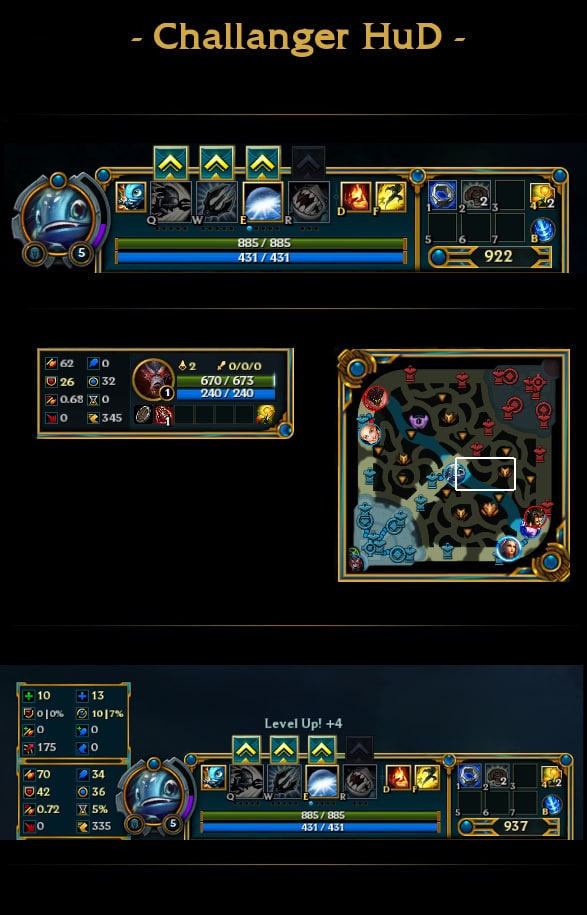

Hi RaYy23
I’m a photoshop edittor that I’m learning some things about a proffessional use of this program, and I loved so much ur beautiful work. It’s pretty well-done. I was going to use it, and I have seen that I could improve a few things, but when I try to edit it, I can’t because it has .wxy extension and I can’t do this.
If u could, pls send me the file with the eddited HUD in a .dds file or .png file to edit it, for future changes in the HUD and to improve it if I can.
LikeLike
is this bannable?
LikeLike
No its not
LikeLike
could u make a challenger loading border for me pls? ty so much, i ve been looking for this on wooxy for monthes
LikeLike
how do i install it?
how do i put it in Lol
LikeLike
how to use this hud????
LikeLike
download wooxy
download challenger hud
unrar challenger hud
click skins on wooxy
click import skin
click add package
find the .wxy file you unrar’d (-challanger hud- v2.23) is the name
select that file
save
find it in the skins tab
click it
click install
ayy lmao you’re done
LikeLike
why i cant use Frozen map skin and this hud? it will deinstall 1 of these if i try to install T.T
LikeLike
I can´t install it T-T. I go to +Import Skin > Add a Package > -Challanger HuD-) (WinRar file) and then it just doesn´t go forward. Just keeps the message “Opening Package” and nothing more :/
LikeLike
export rar then import…
LikeLike
Just drag and drop the zip file into the wooxy skins page. Then click and install.
LikeLike
RaYy23 I got a question for you. How did you make thoes corners for this hud? : o
LikeLike
I Love It , nice !
LikeLike
Great work!
LikeLiked by 1 person
This is so good, but how do i install it? the download is just that picture on the page?
LikeLike
you install it like any wooxy skin
LikeLike
Can you also create the Banner of Challenger ;D Would be great.
LikeLike
How do u put the file on the right place? Sorry im not a very smart guy :s
LikeLike
-NEVERMIND- :p
LikeLike
Please, Made a Bronze, Silver, Gold, Platinum, Diamond & Master HUD, I Need the Gold.
LikeLike
Good idea, will do :)
LikeLike
How did you do your HUD , what files you’ve custom ? GOOD WORK !
LikeLike
Clarity_HUDAtlas.dds
you can extracit it from menu/hud folder with wooxy
LikeLike
THANK U ! Should I edit it with PS or Gimp with its plugin is sufficient
LikeLike
I just tested it and I love it! Congrats!
LikeLike
thanx man i appreciate it :D
LikeLike
Hey, Could you help me with my custom HUD? It doesn’t show up correctly :< http://puu.sh/lyrCR/bae11c7c25.jpg
Can you tell me what you used/are using and did you made thoes textures yourself?
LikeLike
Put the transparents parts in black, its a dds file, not a png :)
LikeLike
Use wooxy extractor data/menu/textures extract clarity hud atlas dds
to edit dds u need plugin search google i use gimp for editing
but u can use photoshop too and its not so simple look for totorials
LikeLike
I can’t save on photoshop dunno why, it just saves as blue picture or smth. So I am saving to .tga and then i switch to GIMP which is really shitty in my opinion, and then I export as .dds
LikeLike