Loading Card Kindred
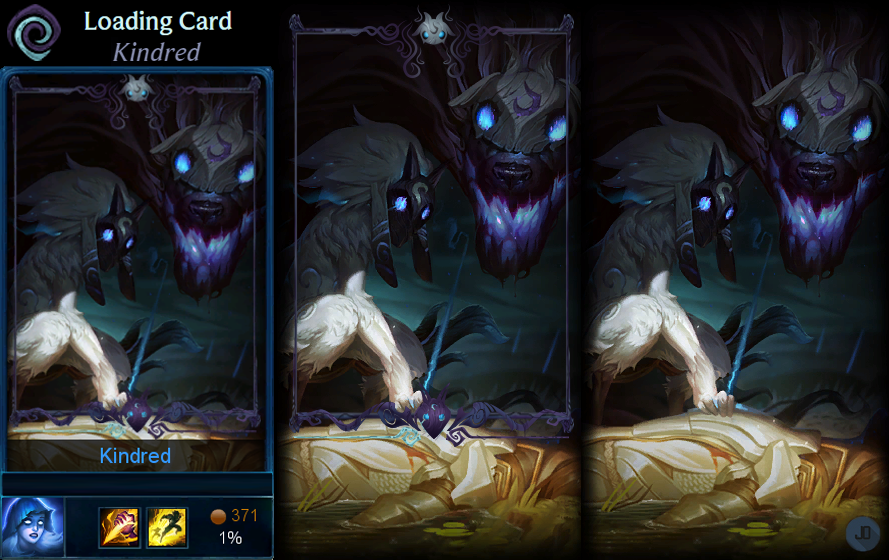
Hey ,
I did a loading screen frame for Kindred , it changes his loading screen with a frame (like project skins ) ^^ Check full article to see preview image and download links.
*click to enlarge preview
Overview
Information
- This interface changes the loading screen of Kindred with a frame (like project skins)
- You don’t need to restart your client
- This interface works only with Kindred loading screen
Download and Install
- Download Wooxy.
- Download Loading Card Kindred.
- In Wooxy go to Skins - Import skin.
- Drag-n-drop the *.wxy file to window or just click on “Add Package” button and select the *.wxy file.
- Select the Imported Skin and Install it.
Posted on 19 Sep 2024, in Interface and tagged Kindred Frame, loading screen, splash art. Bookmark the permalink. 6 Comments.
how do you get rid of it?
LikeLike
Can you make one of Rek’sai? Pls :D
LikeLike
Make one for High Noon Yasuo? :O
LikeLike
Yoooo, should do these for all champs.. Like make the client look better. Really love the idea <3
LikeLike
Can you create a background for the loading screen? doesnt have to be based on kindred
LikeLike
This is so well done I can’t wait to use it
LikeLiked by 1 person