Custom Alert Window
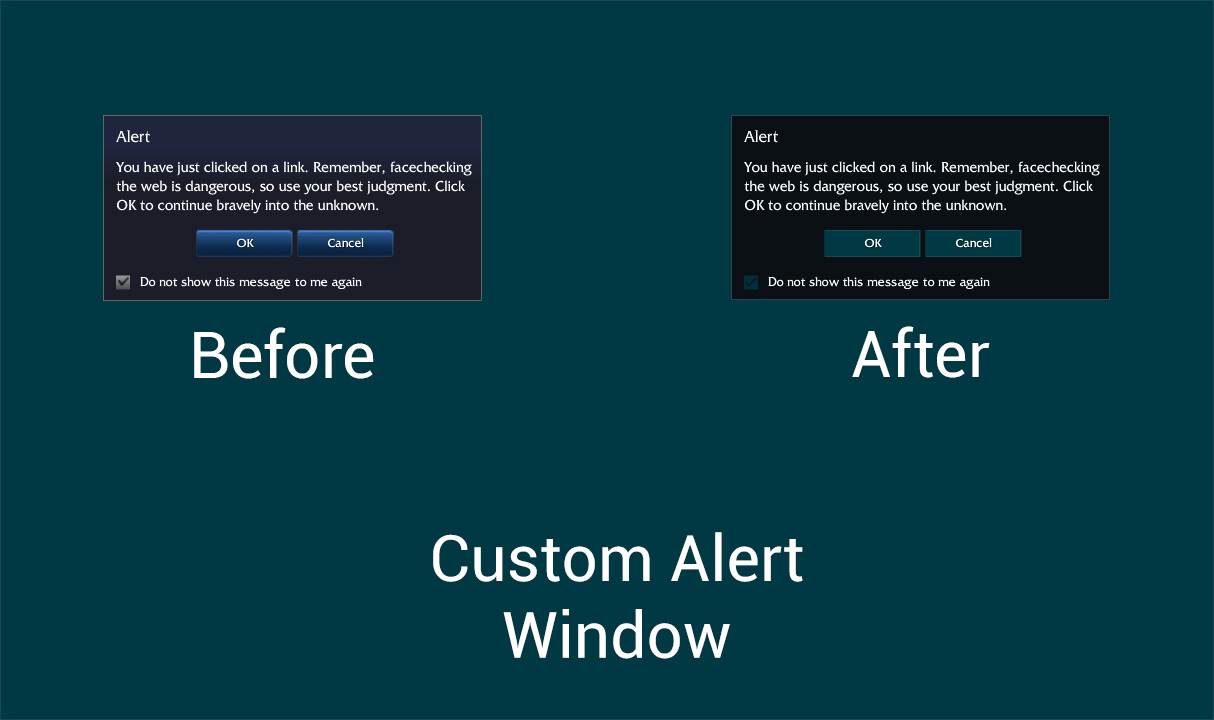
Introduction
Hey ^^,
This is my first skin/mod and as I don’t really like some parts of the actual Client, I’ve modified the Alert Window to fit our Client.
Information
- Name: Custom Alert Window
- Author: Roach_
- Version: 2.0
Features
- It changes the Alert Window design.
- The alert window is used in quite a few cases.
Overview
Keep in mind
- MapSkins’ team is not responsible for any bugs/bugsplats/crashes that may happen if you use this custom mod.
- If you have a problem, like the mod is crashing your Client, just write a comment below and I’ll try to help you or fix it for you.
How to Install
- Download Wooxy.
- Download Custom Alert Window from below. (You can try any version, keep the one you think it’s better)
- In Wooxy go to Skins - Import skin.
- Drag and drop the *.wxy file to window or just click on “Add Package” button and select the *.wxy file.
- Select the Imported Skin and Install it.
Changelog
- Version 1.0
- First Release.
- Version 2.0
- Changed the colors to perfectly fit Client’s Theme.
Download Links
Posted on 30 Aug 2024, in Interface and tagged alert, client, league of legends, window. Bookmark the permalink. 13 Comments.
Does this include the alert to accept/decline when a game has been found?
LikeLike
Nope, I will work on that as well, but first I need to finish my Custom Champion Window :D
LikeLike
Here’s what you requested :D
https://mapskins.online/2024/09/09/custom-champion-select-alert/
LikeLike
Oh, thank you very much.
LikeLike
No problem at all :D
LikeLike
I removed your link due to unsafe host. Please host on mediafire, dropbox, googledrive, onedrive or another potentially safe host and I will edit your post again with the new link.
As stated by https://mapskins.online/submit/ rules.
LikeLike
I will do it in a few hours, I’m not home at the moment.
LikeLike
Done, waiting for your approval :)
LikeLike
I found why :D http://postimg.org/image/qz7kcdo1n/ here u need to press here not in the big green button
LikeLike
Any particular reason this is a control panel file that’s being flagged has harmful to my computer?
LikeLike
Same for me
LikeLike
Chaned the Download links, so it shouldn’t be a problem anymore :)
LikeLike
Thanks, it’s good work. I didn’t want to go accusing you of virus spreading on your first post just concerned. ty for the upload.
LikeLike