Classic HUD Project
Updates
Update from 18.08.2024
- Green borders (instead of blue) for buffs and status icons across all 12 themes.
- Empty and filled ability rank icons readjusted into more classic look.
Across all 12 themes leveled up skills are less thin and non-leveled up are filled with black now. (Regarding this change and one above -
thanks for the idea to Tiki’s HUD Tweaks). - Less chaotic passive animation (rainbow circling) for Arcade theme. Now circling is more smooth at changing colors and less flickering.
- Stats icons are more colorful now and got improved quality (a bit).
- Normal stats color is now a bit darker.
Some themes got readjusted boosted stats colors. - Across all themes background behind coldown fill is darker now by 35%. On gray theme by 70%.
- Minor design, color and brightness adjustments across all themes:
- Arcade - tetris blocks are colored now. Averagely this theme now has a bit less green and more rainbow elements. Channeling/recall bar redone to a more clear and less noisy.
- Bilgewater - minor brightness adjustments around minimap.
- Classic Golden - minor color adjustment for channeling/recall bar, minor design adjustments.
- Harrowing - minor design, brightness and texture adjustments.
- Shurima - averagely now less green/cyan: boosted stats, channel-bar and coldown fill are golden. Whole theme is more saturated now.
- Void - minor color adjustments. Little bit more blue now.
Update from 20.08.2024 / for Patch 5.16
- HUD was restored to 5.15 state (no smaller border for minimap, no ? for Scoreboard, no other new HUD features from 5.16)
- Boosted stats now are golden again across all themes. To compensate this, stats icons borders are brown from now. Sorry, but this change is permanent to CHP.
- Glowing edge of health/resource bars is back, but it’s still less bright than on live HUD.
- Minimap is same bright as the one from 5.16, but same yellow tint as classic minimap.
CHP won’t be updated for 5.18 or later.
Check Hybrid HUD with Classic Golden theme.
Posted on 10 Aug 2024, in Interface and tagged arcade, bilgewater, classic, design, existor, freljord, harrowing, hexakill, hud, Interface, shurima, skin, ui. Bookmark the permalink. 117 Comments.

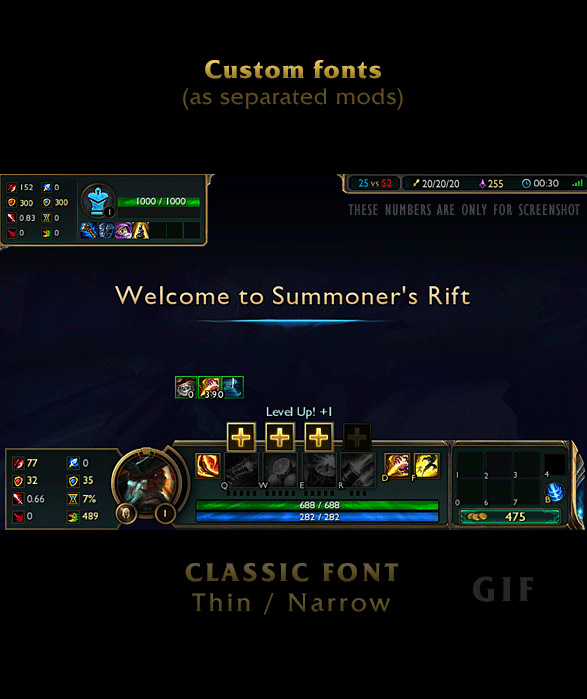

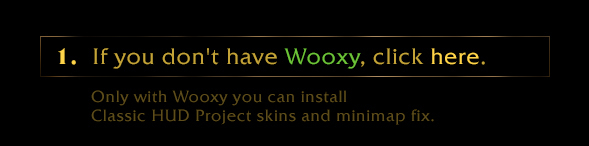

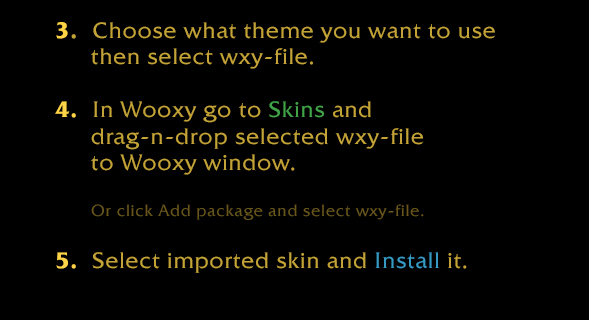
Howdy! This HUD looks so cool, but i think or i’m blind, i cannot find download button xD
LikeLike
Dude, you are blind then. It’s said “CHP won’t be updated for 5.18 or later.
Check Hybrid HUD with Classic Golden theme.” So no download
LikeLike
First Off All Thanks even i just found this thing today. very happy to be told that it works ^_^
LikeLike
Hey im having this problem with the scoreboard and so is my friend who installed the arcade hud. SCREENSHOT: http://postimg.org/image/41csox3sx/
LikeLike
It won’t be updated. Can you read end of 1st post? Try to use Hybrid HUD
LikeLike
Ok thank you!
LikeLike
Um, I was trying to use your Void HUD and it crashed my League. How do I fix this?
I’m dead inside…
LikeLike
don’t use it, it’s not updated for latest patch. Try Hybrid HUD for 5.18
LikeLike
Hi Existor ! When you think you’ll finish to update it for patch 5.17? Sorry if my english is bad :/
LikeLike
It’s 5.18 now :/
LikeLike
Hybrid HUD will be out today with golden theme (only) for 5.18
LikeLike
Can you do the Korean Font please?
LikeLike
Hi, love your work, but I have a problem with the hud skins:
I have installed the Freljord hud, but now it doesn’t let me uninstall it or even remove it (Wooxy crashes if I try to remove). But the hud skin isn’t even displayed anymore since the recent patch. Can you pls help?
LikeLike
go to wooxy folder, open skins folder, delete all CHP files, relaunch wooxy, re-add and reinstall hud skins
LikeLike
Worked perfectly, thanks a lot! As I said, awesome stuff, keep up the good work!
LikeLike
keep in mind that latest CHP don’t have all the 5.17 features and uses 5.16 HUD build (no ? at scoreboard, no thin minimap border, etc)
LikeLike
Hey ive been trying to install a hud map or even a text but none of them are working its just saying that there was no file added please help because all of this looks dope asf
LikeLike
Try to add wxy-files one by one, not multiple files. Also try to use Add package button. And try to run Wooxy as admin. Hope it helps.
LikeLike
It did thanks so much
LikeLike
Can you make a tutorial on how to make a custom HUD on LoL please :D
LikeLike
For some reason, it can’t be installed at with the icerift, it uninstalls it automatically. Do you have any solutions? Because i love the icerift and i love the HUD too.
I have a Twisted Treeline mod installed too and it doesn’t uninstall when i install the HUD.
LikeLike
because ice rift was with Freljord HUD (old one, not the updated one), also it had separated minimap.
I highly don’t recommend install ice Rift since it’s bugged and have a lot of texture bugs. It will be updated (from scratch) later this year
LikeLike
can you make arcade HUD for the new HUD without changes to design
LikeLike
What you mean by “without changes to design” ?
LikeLike
Whenever I try to install the hud, it installs the hud fonts you made. Can you fix the ‘Download Classic Hud Project” button so it actually installs that?
LikeLike
WAIT. I did a stupid I see now. Ignore this. :)
LikeLike
By clicking DOwnload HUD Project you downloading archive that contains 12 themes, 5 HUD fonts and 1 minimap mod. Just drag-n-drop ONE of these wxy-files to Wooxy/Skins window and it will add automatically. If you want to store more mods - drag-n-drop other wxy-files as well
LikeLike
Whenever I go to install one of the skins on Wooxy, it tells me that “No files have been added” and it doesn’t install, what should I do?
LikeLike
have you tried to run it in administrator mode?
LikeLike
Hay Existor, I had a small chat with riot rayven about the 5.16 patch changes, seem’s the values controlling the Hud color were never meant to be exposed in 5.15 we just got lucky (I was wondering why there were no other color values for every other form of font on the hud)
they’ve moved it to so it can’t be accessed anymore. sorry for the bad news.
LikeLike
What about the minimap bug in which there is a small transparent line ?
LikeLike
It’s fixed in latest CHP fix. I just brought back 5.15 hud
LikeLike
Well, thats a good news (in some way) because it means it wont be changed at all and we can build mods around it (i.e. make stats icons borders brown and make that stats block separately golden inside of every color theme).
Sad we still don’t know how to edit bin files, because they contain everything related to HUD.
LikeLike
Are these fixed for 5.16?
LikeLike
check end of this article above
LikeLike
Thank you for the update, hope your projects get more attention in the future
LikeLike
sadly it wont, every new post about classic hud project is downvoted for no reason so I prefer to discontinue it
LikeLike
Please continue this awesome project. If there are a lot of comments here it means it interest people.Don’t get stopped by some random reddit “content creator” that spam downvotes to get their content ahead.
LikeLike
Well, that’s sad :( There are a few people, including me, who used and loved this HUD.
That being said reddit downvotes people for no reason sometimes, and also there’s a good chance it was partly because there have already been a few posts coming from this site already and it’s always the creators who are posting it, so people consider it kinda spam-ish.
LikeLike
Interface bug when i want to see stats with TAB, plz fic this bug, ty mapskins :)
LikeLike
explain and screenshot please
LikeLike
Here in an example with Bilgewater theme: http://i.imgur.com/IMgwyGF.jpg
Minimap is also missing 2 menus at the bottom
LikeLike
2 buttons near minimap were hidden from the beginning of this project. And they are still clickable. Regarding other texture bugs - I managed to fix them and update will be live today.
LikeLike
Ok thank you for the fast fix and response :)
LikeLike
Updated for 5.16, in the article you can find some notes about update.
LikeLike
Ty for the update :)
LikeLike
Im in 5.16 and i tried to install it but it didnt work ,it doesnt change anything
LikeLike
solved it , only add the skins you want and install them
LikeLike
Yo Existor, your hud skin is still working on 5.16 but riot moved the hud text color somewhere, currently trying to find it but atm your skins no longer change the boosted stats color.
LikeLike
Will try to investigate when Ill download 5.16
LikeLike
Updated for 5.16, in the article you can find some notes about update.
LikeLike
Really want a high noon Yasuo ui, I haven’t seen one anywhere.
LikeLike
Do you plan on adding more faction based skins. I really like the ones you have already. It would just be cool to see the rest, like Piltover, Demacia, Noxus, and so on.
LikeLike
Probably not for some reasons. First of all, I don’t have good and nice assets for those factions like for Bilgewater (mixture of classic HUD with rusted textures and some web-page borders from Gangplank page), Harrowing (hexakill hud), Shurima (Ascension HUD) or Freljord (Freljord HUD). Second reason is because this project didn’t appeared at front page of reddit at least for a moment and every my attempt resulted in 2-5 upvotes and 50%+ downvotes. I don’t know why, but was a bit dissapointed.
But as compensation you can use some dark skins (dark grey, dark blue/red/green) or the Classic golden, as universal themes for every faction. For example red one can fit well with spec-ops skins, Darius and Vladimir (bloody theme), while dark green can be good with Teemo (green stuff), and also with eternum/mecha/battlecast skins as well.
LikeLike
Reddit is weird and it depends on the timezone in which you post it
Someone in the future e.g. 1month may pot the exact same thing and get 2k upvotes lol.
LikeLike
Yeah ypu’re right. What timezone better to use when posting messages about hud mods?
LikeLike
To be honest i do not know , however i am sure that most league reddit users are Americans so i guess it would be better to post on a decent American timezone.
LikeLike
I can’t add skin. Help me.
LikeLike
explain your problem and I’ll help
LikeLike
Everytime when i click import skin, i move that folder to that window, that green line goes full and nothing happens.
Sry for bad english.
LikeLike
Try to add package. Also add only one wxy file, not whole folder
LikeLike
still same tho.
LikeLike
I’m installing the skins in Wooxy but it doesn’t seem to apply to the game. Any clue?
LikeLike
are you sure you doing all the steps? from adding skin to wooxy to setting up proper lol directory
LikeLike
Yes ,have the same problem , when I add a skin , it is applied but nothing happens in game , i’ve got the original HUD ,I also tried admin it didn’t work
LikeLike
solved it , only add the skins you want and install them
LikeLike
The skins are buggy. The stats get distorted and Im unable to see the dots that display spell level.
LikeLike
Can you screenshot your issue?
LikeLike
http://postimg.org/image/oiplbdksl/
The Stats Icons are distorted, the dots that display spell level are hidden and part of the mini map border is cut off. If it helps you out I’m playing with 1024×768 resolution.
LikeLike
Do you have same problems on default HUD?
LikeLike
Nope, everything is fine with default HUD. The skins used to work before 5.15 came out as well. Riot did stuff to the hud and now the skins are all bugged.
LikeLike
http://postimg.org/image/qyj9asj01/00ecee67/
LikeLike
Shit nvm sorry dude. Turns out im using the old hud mods, my bad. I never noticed the difference here and there!
LikeLike
Oh I thought it’s problem with different format of hudatlas that I used. Well glad it is working for ya
LikeLike
I can never install the HUD skins
Whenever I try to install it, it shows the green installation bar but it stays like that and never finishes?
I’ve tried reformating, reinstalling Wooxy and I am updated to the current version
LikeLike
Have you launched wooxy as admin?
LikeLike
Yes I have run is as admin but nothing
LikeLike
Hello, add me on Skype (ID: bow-59 // Name: Chewy), we will try to figure out where your bug comes from.
LikeLike
I got that same problem, i fixed it by adding one skin each time using the “Add Package” option.
LikeLike
That works, Thank you all for your help!
LikeLike
Love your work <3 Great job ^^ I wonder if you can do an pool party HUD :3
LikeLike
Only one possible thing could make this better in my opinion.The ‘All’ button ;w;
LikeLike
Um yI always use SHift-Enter to write to all
LikeLike
Hey this HUD looks great :D but can you make a Challenger HUD please? :D
LikeLike
Maybe later as separate pack of skins
LikeLike
Beautifull! Tnx
LikeLike
I really really love this! Thank you so much for updating this, hope to see more nice work from you! ;) Definitely looking forward to it. ;)
LikeLike
are there any bugs that can cause some issues or fps drops?
also great job at making this.
LikeLike
Great job… thank you
LikeLike
Nice work!
//
Is there a mod for the old summoner spell sounds?
Like ignite, flash, smite… if you know what I mean?
Or is there any way this would work?
Thanks.
LikeLike
Really nice work man, Keep it up.
LikeLike
Also I just tested this quickly, was on version 1.1.0.0 and it worked fine. I updated to the latest 1.1.0.1 version and it’s still working perfectly. Not sure what’s causing some people bugs
LikeLike
Thanks for the report. SeriouI don’t understand what can cause problems. There can be any problem at background, varying from UAC/Windows10/etc and ending specific bugs around game client or Wooxy on specific machines.
LikeLike
Thank you! Works great :)
LikeLike
This doesn’t seem to work for me, nothing changes in game.
This https://mapskins.online/2024/08/06/original-hud-boosted-stats-color-green/
does work for me though.
Any help, I would really like to try this out.
LikeLike
EDIT: Not even the above mentioned Skin works anymore.
I honestly don’t get why Wooxy stopped working all of a sudden.
LikeLike
Same here, it worked earlier today but then i installed this skin and uninstalled the green text skin because this skins incluides green text. It didnt work so i uninstalled this skin and re-installed wooxy with the green text skin but now that dont work either.
LikeLike
Probably problem on the Wooxy side. You sure you’re using latest version?
LikeLike
Hello Existor,
I have the same problem, and yes my Wooxy is updated to 1.1 http://puu.sh/jx5zF/00cf913e87.png
LikeLike
Hello Existor,
I have the same problem, and my Wooxy is updated to 1.1 http://puu.sh/jx5zF/00cf913e87.png
LikeLike
I’m also using the latest version, any idea on what’s going on?
LikeLike
I just formatted my PC and reinstalled everything.
Everything works fine now running Wooxy 1.1.0.0 (NOT 1.1.0.1)
LikeLike
Thanks for the report. Seems there is undiscovered bug in latest wooxy version, maybe
LikeLike
Hello, I just fixed this bug on Wooxy, you can update by clicking on the button in the home screen! Once it’s updated, delete the bugged skins and reimport them!
LikeLike
This is very nice, wish there was individual pictures at the bottom instead of the gif, or if the package came with the pictures bundled in so you can look and see.
LikeLike
I will add separate screenshots a bit later.
LikeLike
http://imgur.com/a/8ifbT/
LikeLike
Could you re-do some of them with Flash on CD? For example I really like the Classic Golden, but the blue CD timer kind of puts me off of it and I wanted to see if the other HUDs had that issue.
LikeLike
Well CD-color is always same across each skin: blue for golden (i.e. classic like in old hud), orange for bilgewater, green for arcade, etc
LikeLike
I want the classic hud :(
LikeLike
Thanks! I need it and you bring it :3 Thank you!
LikeLike
Awesome! Can you possibly do one based on the oldest UI? Such as:
Or something like this at least? I would really appreciate it! Also, thanks for making this awesome mod! I will definitely use it!
LikeLike
My main goal was not bring back old design completely. I wanted to bring old classic design alongside with modern look, simplicity and clarity. So I have no plans on bringing back old designs.
LikeLike
Very swanky!
… Swanky’s the right word, isn’t it?
LikeLike
Pingback: Custom HUD fonts - MobaSkins
Pingback: Mystic Rift | Map Skins
Pingback: Classic HUD Project - MobaSkins