Mystic Rift
Long time ago somewhere around Ice Rift release I wanted to create a special reskin for Summoner’s Rift. Why it’s called special? Because basically it’s not reskin, but more likely light and contrast redesign into night and magic style. But I didn’t wanted to make it just darker SR map, I wanted to create something inspired by dark, glowing and mysterious looking forests, like from Avatar (film) or Alice in Wonderland (remember Cheshire cat and place around him?). So, here it is… Mystic Rift.
Video
Screenshots
In this map “reskin” you wont find new textures or models. All the textures are original from Summoner’s Rift map (the one that is Visual Update). Main change is brightness and light redesign. Everything that can glow or have light now is a lot more noticeable. Also turrets are like street light now with specific color depending on what side they’re placed. Nexus, Inhibitors and base walls are also a lot more noticeable in such darkened place. All the minions (Pool party and default ones) were darkened to fit with map theme, same with jungle characters, Baron and Dragon.
Whole map isn’t that dark, but it is darker than default SR. In some places you can see lunar light, like in some jungle places and at base. Sadly I can’t redesign every champion (thats a lot of work: all the champions plus their skins), i.e. his base look and every his skin to make it match with map brightness. So some champions may look very bright for such dark skin. At same time it adds some contrast clarity, allowing better differentiation between landscape and champion models and their spells.
General info
- Authors:
- Salwin (average map brightness and contrast)
- Existor (glowing effects, testing)
- Loading screen is also redesigned to fit new map style - preview.
- Reskin size - 155 mb. Includes low and medium textures.
- Artwork used for article banner and skin preview can be downloaded here.
- Team colors. I highly recommend to turn off Relative Team colors because on this map skin top team is always colored with red while bottom team is always blue. To avoid color conflicts better to turn this option off.
Updates
- Version 2 - 09.07.2024
- Ground & Jungle texture noise have been reduced (with Smart/Surface Blur)
- Ground & Jungle texture edges now are sharper
- Added low and medium textures
- River is darker and less saturated
- Ground terrain is slighty sharper. This was done to compensate blurriness of ground texture from previous update
- Stone rings around turrets have been adjusted to fit better with brightness around and with turret itself
- Slighty more soft colors (closer to orange) around torches
Installation
- If you don’t have Wooxy, get it
- Download Mystic Rift v6
- In Wooxy go to Skins.
- Drag-n-drop downloaded wxy-file to Skins window. Do it separately for Mystic Rift wxy-file and for minimap. You can’t drag-n-drop multiple files. I.e. drag-n-drop one file, then another. Not need to click “Import skin” button.
- Select imported skin and Install it.
Posted on 08 Jul 2024, in Maps and tagged custom map skin, dark rift, existor, league of legends, map skin, mapskins, mystic rift, night rift, summoner rift, wallpaper, Wooxy. Bookmark the permalink. 244 Comments.
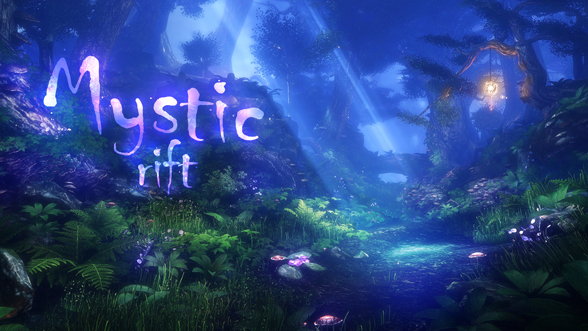
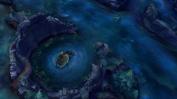






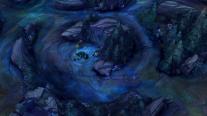









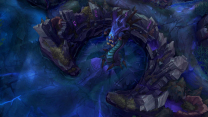

Hi i’m on a mac client and i want to instal this custom map skin. Can you say me how can i do this cause your woozy is just available on windows. I’m looking for hours but i find nothing. pls pls pls help me
LikeLike
do a twisted rift where the rift looks like the twisted treeline
LikeLike
Can you please stop using this .wxy package nonsense? Everything was fine before when files where in organized folders that I could customize… but now, I can’t use any of these skins since they CONFLICT with my other mods. -.-
So please, give us the option add or delete files or do like a normal person would and provide ONLY the map texture. Anything extra such as minion textures / building textures / HUD textures should be strictly optional.
LikeLike
Or is there a way to unpack the .wxy file ?
LikeLike
Sir before you said all these “nonsense”.What do you feel if someone copied all your hardwork?
LikeLike
And this matters how exactly? Everything you see here, are free in the first place. Always has been, made by the community.
Also you should also re-read my comment, since I was referring to their delivery method, which again is nonsense since I or nobody has the ability to customize it. That’s Apple level of bullshit right there.
LikeLike
… not to mention that these mods are ironically locked to this platform when using the .wxy file, so if someone would want to use another program such us the old SIU or similar, they would not be able to enjoy these mods.
LikeLike
I love the music in the video are u planing on adding it to download as music when playing on this map?? ^^
LikeLike
It’s this https://www.youtube.com/watch?v=PmnLRSHJSg8&list=PLbAFXJC0J5Gae5_5P4coPFJqSpj8EVeN7&index=8
LikeLike
I cant even drag it to the window, what do i do?
Nothing happens when it drag it there.
LikeLike
Beautiful map 9/10
LikeLike
It’s a great mapskin. But can’t you make cursor skins? It will be cool
LikeLike
It keeps skiping files for me pls help !!!!
LikeLike
1) Re-read instructions carefully
2) Do them step by step
3) As I said - ADD ONLY ONE FILE AT TIME. You added one file, then drag-n-drop other wxy-file
LikeLike
I did do each one separately, and it still doesn’t work.
LikeLike
screenshot of your problem please
LikeLike
Just drag it instead of importing (that worked for me)
LikeLike
How do you mean? I am still having trouble with this map - I really want it!!
LikeLike
I do drag and drop first Mystic Rift, and then Mystic Rift Minimap, installed both. But when i try to open the game, it says “calculating differences | 1 file scanned” 0%. What i do?
Sorry for bad english.
LikeLike
english is okay. Just deinstall all skins, finish all updates and then install skins again
LikeLike
For real, this might be the best of all map skins. It just fits so well
LikeLike
Love this skin! Colors are great! Still pixelated, though😦
I just wish it was as sharp as the original (riot) one. Is there a way to use the exact same sharpness/definition that Riot uses on their Summoners Rift, but just apply the color pallet you have used in the skin?
LikeLike
sorry, futher editing will drop quality. Re-doing it will be considered as like new skin. I have no plans on improving Mystic Rift, in my opinion it is fine as it is now
LikeLike
btw on preview screenshtos there is the first version, oldest one which was pixelated. Actually all the pixelation were removed with later updates.
tl;dr screenshots are outdated (in terms of pixelated effect, it was removed)
LikeLike
Hey great to see you replied to me!
I’m actually not talking about the SS, but the version 6 (whichever is currently linked) in game quality. I run 1920×1080 res and it does indeed pixelate. Riots version looks a lot smoother and so does Yify’s ‘Night Rift’ as far as textures are concerned.
I’l d/l and load it in again just to check, though.
Def my favorite map as far as color scheme goes though.
LikeLike
Reloaded it, overall it looks pretty smooth you’re right. There are just some rough around the edges spots that look a bit lower quality than the rest. Tips of rocks, the cobblestone, etc.
It’s feedback, not a complaint. I love this skin. Make more like it.
LikeLike
I have no words to describe how wonderful working with this map, just wonderful, I hope you go any further, as this map creations made me want to come back to play League of Legends.
LikeLike
Your not Really Helping Existor. What you want to do is drag the 2 mystic rift files out or the compressed file. simply copy and paste. this allows the program to access the files without skipping them
LikeLike
Actually I wrote it exactly as it should be. You should drag-n-drop Mystic Rift (By Existor).wxy, then Mystic Rift (Minimap) (By Existor).wxy, SEPARATELY. One, then another.
LikeLike
I can’t install it :< “1 skipped file” after add files>map. Help
LikeLike
man don’t press add files just press add package
LikeLike
Don’t press anything. Read instructions…
DRAG AND DROP FILE. NOT NEED TO PRESS ANYTHING
LikeLike
Except dragging and dropping does not work…
LikeLike
what exactly you’re drag-n-dropping?
LikeLike
Help please. My english bad, but i try.
When i “Drag-n-drop� separately and for mistik rift and for classic hud projects in important skins, i get this problem: in mistic rift skipped 2 files; in classic hud projects skipped 18 files.
LikeLike
I click install but it does not install , the install option keeps appearing and will not appear ‘ ‘ installed ” in the corner.
LikeLike
Mine keeps saying files skipped
LikeLike
Install files separately, read red text in install instructions, read comments also. This problem is already solved and answered many times.
LikeLike
It Says Not a Valid Wooxy Skin. Any Ideas?
LikeLike
Install files separately, read red text in install instructions, read comments also. This problem is already solved and answered many times.
LikeLike
I installed it but it doesnt show up ingame.
LikeLike
You must close game while installing skin
LikeLike
Do this require a powerful computer? Mine isn’t so good at all, with a Nvidia GeForce 310 (well, I don’t really have a PC, I play in my notebook).
LikeLike
Map skins require same amount of memory as original map. There are no new files
LikeLike
Hey man, i have a problem. I did it one by one, but i doesn’t work.
http://prntscr.com/9j2r7z
Can you help me, please?
LikeLike
Re-read red text in instructions please
LikeLike
I did it correctly, why it doesn´t work?
LikeLike
1) Try to extract WXY file from ZIP
2) Drag-n-drop it to Skins window. Not need to click Import skin button.
LikeLike
I just installed harrowing rift, thanks for the atention
LikeLike
So what was the problem?
LikeLike
I don’t know man. I can install harrowing rift, but not this
LikeLike
Try to add WXY or ZIP file with a different method.
Drag-n-drop WXY file (one at time)
Drag-n-drop ZIP file (one at time)
Import only one WXY file
Import only one ZIP file
This problem is solved for many users. Just read instructions more carefully
LikeLike
I need help, When I try to add the skin, it only skips over the 2 files, regardless of how I try it.
LikeLike
Add files separately.
LikeLike
Thanks man, that actually worked.
LikeLike
Theres a problem “This is not a valied wooxy skin” when i traide to import the skin.
LikeLike
Try to contact Wooxy creator. Sorry, I can’t help with this problem
LikeLike
Theres a problem “This is not a valied wooxy skin” when i traide to import the skin.
LikeLike
Try to contact Wooxy creator. Sorry, I can’t help with this problem
LikeLike
http://tinypic.com/r/2vcdo5h/9 I dragged one by one but it just didnt’ let me do it. Please help!
LikeLike
I also tried drag the folder and it said 2 files skipped and I understood that part because you said I can’t drop multiple files. but when I tried drop each file it didn’t show anything. Just couldn’t do it
LikeLike
From some reason I can’t put it in my Wooxy, I can download it, I get the WINRAR file but I just can’t put it in the skin section in the Wooxy.
And I know I just need to drag it in.
LikeLike
Never mind, I thought I need to do it like normal, I didn’t think I have to do it in another way, just read the instructions for each time you download a new map.
LikeLike
for some reason everytime i try to download it stops in the middle of the download and my pc goes ridiculous with anything envolving internet wtf?
LikeLike
it was just google chrome
LikeLike
I’m doing everything right and it still tells that the skin is not valid for wooxy
LikeLike
Try to contact Wooxy creator.
LikeLike
https://gyazo.com/3179623d6e05814db1298dc99a9e731d
help? :c
LikeLike
Drag one file, then another. One by one! Drag-n-drop wxy-file to Skins window.
Not need to click “Add package”
LikeLike
I can’t drag each file to the Skins window, it doesn’t let me do it. Just has a circle with a dash icon
LikeLike
the same hapen to me, plz say to us how to drag the file and drop IN the skin of wooxy.
or easy fix the problem of the package
LikeLike
This most likely is the cause of User Account Controls from Windows. To be able to drag files into another program you have to go to User Account Control Settings, and disable by setting the controls to “Never notify” then restart your computer. However, doing this will disable the security settings that ask you permission. So you have to decide whether it’s a worthy trade-off. To find these settings go to your Start menu then in “Search programs and files” type in “Change User Account Control settings” and select the aforementioned.
LikeLike
I like this!
LikeLike
did this work on garena lol?
LikeLike
I think this map needs to add some shine plants in the jungle, some colorful twinkle fly throught the river, some little sparkling lantern on the trees and the minions need new suits like a wizardâ?¤
LikeLike
It says that “2 files were skipped” :< sucks because it’s truly amazing, seriously, you’ve made a magical skin, great workâ?¤
LikeLike
uh, sorry, nevermind it works perfectly fine, i’m jsut too retarded to read the instruction -.-
LikeLike
how did you do it? i have the same problem :3
LikeLike
You cant drop multiple files. Try one at a time.
LikeLike
I’m playing at 1440p and when using this everything is more zoomed in? Is 1440p too high for the mod at present? :V
LikeLike
Um, screenshot please?
LikeLike
Sorry, it was just the usual League bug of messing up resolutions after a patch.😛
LikeLike
There is an issue with ground textures looking weirdly pixelated though :V
Kind of like what this was to fix? https://mapskins.online/2024/08/12/mystic-rift-hd-patch/
LikeLike
Thanks for the comment. Actually it was pixelated a lot more before latest updates (to the mod/skin). Right now I managed to smooth all the pixelated effect and noise with some smart blurr effects and tune it back with some sharpness of edges. Current look is the best I can do because editing DDS hurts quality quite a bit, and editing a lot hurts it pretty much a lot. So current look of Mystic Rift is the final one.
LikeLike
it’s not working man is is because of garena?
LikeLike
Wooxy does supports garena, but in beta-state. Try to contact Wooxy creators to resolve your problems
LikeLike
mine says that “this is not a valid wooxy skin” and than doesn’t add it
LikeLike
Try to contact Wooxy creators to resolve your problem
LikeLike
This is for those receiving an error and getting a notification stating that two files could not be imported. Go to the Wooxy home client, navigate to Skins, open up your downloads folder on your computer where the wxy-file is located and before doing anything else CLICK on the folder where you will find two separate files: one for the mini-map, and one for the skin. Individually drag both of those folders one at a time into the white front of Wooxy’s Skins page where you can see potential or already downloaded map and champion skins. Once you see the two files in there, click on both of them one at a time hitting ‘Install’ to officially add them into the skin client, and voila! Hope this helps.
LikeLike
Hi, thank u so much for the help!
LikeLike
Hi, Thanks for your work man! I have a little problem. English is noy my native language so I have a screenshot which can speak for me. Hope you can help me and here is the link: http://imgur.com/BGh0mjq
LikeLike
Classic HUD project is nt updated for latest patches. I don’t recommend to use it. Use Freljord HUD (inside Frozen Rift) or Hybrid HUD
https://mapskins.online/2024/09/17/hybrid-hud-patch-5-18/
LikeLike
Thanks for the quick answer, I’ve downloaded and installed the Hybrid HUD and everything is working perfect now.
LikeLike
This map looks awesome. Unfortunately I’m playing on the mac client, and your software is windows only Is there any way for me to install it on mac? I assume that Wooxy changes the textures somewhere in the LoL files, so do you have any suggestions for me?
Is there any way for me to install it on mac? I assume that Wooxy changes the textures somewhere in the LoL files, so do you have any suggestions for me?
LikeLike
The ground textures looks kinda pixelated, not like the ones on the screenshots you have which is smooth
LikeLike
Have you downloaded latest version?
LikeLike
yes, version 6
LikeLike
Probably something wrong on your side. Very pixelated ground texture was fixed in latest versions. Can you post screenshot?
LikeLike
here http://postimg.org/image/rbidblcbh/
LikeLike
Saw your screenshot. Sorry, but I can’t improve it. Numerous DDS-editing/resaving hurts quality a bit. And in version 4 ground texture quality was already updated to maximally match official textures.
LikeLike
ah alright then
LikeLike
Well, thats normal. It hurts quality a bit when editing DDS textures. Latest versions removed most of the pixelated effects, there is still some but a lot less than before
LikeLike
author, where is the high res patch?
LikeLike
Woxxy keeps skipping the files when importing the map, what do I do?
LikeLike
Try to drag-n-drop wxy-file to main skins window, without hitting Import skin button. The skin will appear in the list so you just select it and click Install
LikeLike
does woxxy work with garena LoL already ?
LikeLike
Yes, check latest version
LikeLike
ok ok thanks for the quick reply😀
LikeLike
Plz do you have in very low quality ?
LikeLike
Use ingame low settings, it actually changes to low definition textures if you change to low terrain
LikeLike
Would you mind doing a higher resolution one? Since many are asking.
LikeLike
Check latest updates.
LikeLike
Works wonderfully. My only complaint is that there seems to be a small texture problem in mid where river crosses through closer to blue side. The grass gets cut off by the rocks there, but I don’t think it will bother me much. Keep up the good work!
LikeLike
Thank you, works great for me, just gotta click each file when it’s in the wooxy client and hit install and you should be fine.
LikeLike
Hey, is this compatible with 5.20? I’ve installed a few mods but none seem to work. Might be a problem of my new pc tho.
LikeLike
when i tried to install it, a legend reads:
—————————
Wooxy
—————————
This skin wasn’t installed because your game doesn’t use the same projects as this skin:
• DATA
• LEVELS
——————————-
Same happend with the map skin, but only checks on LEVELS, DATA do not appear on the error windows message.
LikeLike
amigo no puedo instalar el mapa help me :C
LikeLike
Can someone please help me? in my opinion this is the best skin for the summoner rift and i really like it, ive downloaded this skin but wooxy always skip the files while i am importing it.
LikeLike
- launch wooxy as admin
- or add files one by one
- use import skin -> add package button
- contact chewy of nothing helps
LikeLike
I started wooxy as admin, then I tried importing files one by one but did not work then i tried by importing the whole package and it did not work, ive already install another map skins in wooxy, but i cant install this one, how can i contact chewy?
LikeLike
Hi, i had the same problem. Fix is easier than it looks When you click “Import skin”
When you click “Import skin”
click on “Add a package” and find your map/skin. That`s all, hope i helped!
LikeLike
the .wxy files HAVE TO be imported with the “Add a package” button and it should work fine.
LikeLike
So I’m new to this. I’ve dl wooxy and updated. I’ve dl the skin pack and there’s 2 “WXY” files in there. But when I try to import them it just skips. I’ve now tried this on about a dozen different skin files and the same result. Am I doing something wrong? Thanks.
LikeLike
Add wxy-files ONE BY ONE, you can’t add 2 or more wxy-files at time. Drag-n-drop first wxy file, then drag-n-drop second one. Then install them
LikeLike
I do this but it still doesn’t work. still just skips them. I was able to install another map so I know I’m doing the right thing. But this one and a few others don’t work. Sucks because I real want this one.
LikeLike
Have same problem, plz make it work, im very exsaiting about whis map
LikeLike
Hello, could you add me on Skype (ID: bow-59), we’ll try to solve your problem.
LikeLike
Hello chewy, im having the same problem, can you help me solve it, i really want this skin
LikeLike
Hey, first update Wooxy to latest version (button on home page). Then when you import a skin, make sure you select “Add package” and not “Add file”.
LikeLike
Hey bro, when i drag the skin, nothing happends, it still writes no file added, it only stays on 100% and nothing happends😦 help😀
LikeLike
It’s not letting me install the file, I have a saved one in my downloads, but whenever I try to install it with Wooxy it skips files, IDK what’s going on, I REALLY LOVED this map please fix soon
LikeLike
Hey, I’d love to use this skin but it wont download the file, all it does is skipping the map skins that I try to download. Thanks and great work on this skin guys
LikeLike
had it on my older computer but won’t work on this one, the wooxy skin installer just get stuck in the “add a custom skin” windows, the loading bar is at max but nothing happens, any ideas ?
LikeLike
Juste downloaded the latest wooxy version, and now it will just skip all the files i gove to him, packages, files or folder, are just always skipped and so the skin won’t install
LikeLike
I’ll report about these problems to wooxy creator. We will try to investigate
LikeLike
thanks mate
LikeLike
What files do you add?
LikeLike
I tried the rar.file, it doesnt work, I also tried to do file per file, with and without the minimap reskin but it won’t work either.
Oh and i also tried to add a folder containing the two files, didn’t work either.
Hope this helps
LikeLike
As written in the article, extract your rar and you’ll find wxy files. Then click Import skin and click “Add package” and add 1 wxy file. Do the same for each wxy file.
LikeLike
Oh god i feel so stupid, thanks Chewy it all works fine now, sorry
LikeLike
This is the only map skin that i cant add in wooxy
LikeLike
what error you have? explain
LikeLike
Hey I got one question for you,I install the skin and everything goes perfectly,but when i enter the game the classic summoners rift appears instead of the mystic one.. Any solutions?
LikeLike
Do you have modified loading screen or something altered in game? Or everything is original?
LikeLike
Everything is original,it just stays the same old boring summoners rift. The installation goes well but nothing changes..
LikeLike
Any idea of what should I do next?
LikeLike
Is there something I could do to make it work?
LikeLike
Dont Work….
LikeLike
Can u help me?
I install it, but when I play dont appears the effect
I install it and reintallit many times but dont Works
Thanks
LikeLike
there can be a lot of problems or reasons why it doesn’t works for you: from 2nd league of legends folder to just forgetting to click “install” after adding the skin
LikeLike
I added the skin and I installed
LikeLike
Do you use other mods? Do you have other lol folders? Do you have other mapskins mods?
LikeLike
No
LikeLike
So what was the problem?
LikeLike
I can’t help you because I don’t understand your problem, sorry. You should investigate it by yourself
LikeLike
I resolve it
But thanks for your attention
LikeLike
Wow i love this one, but, can u do one post apocalyptic?😀
LikeLike
Having any way to mod for Garena Server?? (Vietnam Server can’t use Wooxy, so can you share map with typing Map.zip??
LikeLike
Is there any possible way to open the wxy and access the dds files or…
LikeLike
no
LikeLike
love it, will probably use it regardless but is there any way u could make a variant that is just a lil more night-ish? i know that there is another night pack that is darker but i really like your style.(and im no big fan of the ghost dragon). it feels like there is a bit too much color but thats just me, big fan and thanks for all the fish.
LikeLike
You’re maybe right because all these versions were done during f.lux opened (it adds orange tint a bit), but I think keeping map colorful adds some charm
LikeLike
Regarding making it more “night-ish” - I tried to not make it very dark, it’s kinda like bright night under moon and with all that glowing stuff or something like that. So there will be no big contrast to champion models (they are pretty bright)
LikeLike
question, your file is a type im not familiar with, how does one access it?
LikeLike
Use Wooxy to install it
LikeLike
naw what i mean is i just wanna lower the saturation and i cant figure out how to open the file
LikeLike
Well I haven’t released it in “open source” form
LikeLike
Just played with this and it works great! Only downside is that the textures are kind of bad, as if you used the sharp rift skin as a base. Looking around the rift it’s as if some lines were made using microsoft paint. I’d love to see this map upgraded to high-res.
LikeLike
Re-check it now! In v4 I’ve updated ground textures with better ones
LikeLike
This would be absolutely amazing with high quality textures! Looks a bit weird when zooming in but other than that excellent changes!
LikeLike
Well it’s not possible since I have other projects to work on and Mystic Rift took a lot of internal testing, so re-saving many times drop’ed quality a bit. But latest update have reduced amount of noise and pixelated effect with some form of “bandaid” - surface blurr effect + sharpening.
LikeLike
Superb info Regards.
LikeLike
wow, thank you for the work existor, this relighting is top quality.â?¤
LikeLike
Thank you so very much for maps.
Can you create old Summoner’s “Magic Rift”? And something rainy? In grey style, night and day versions?
LikeLike
Old magic rift is already done and you can find it on this site
What about grey/rainy version. I thought about it but I think it won’t be nice since the only effect will be is just “less saturation”. But maybe some time in future…
LikeLike
I find just no longer work magic rift… There just screenshots and information what this map not working more.
About rainy rift. I find old video, maybe it be to you intersting. http://www.youtube.com/watch?v=dtqRMiMfXtg
Rain accros all map.
About this. I think, this map is need to make brighter twice, and replace vegetation to stones or dead trees, for example.
LikeLike
maybe here need two versions - day and night.
LikeLike
This skin is supposed to be night, all time.
LikeLike
JUST DO IT!!!! DO IT!
I would love a rainy, dark moody map! It is more epic in a ranked fight or some intense teamfights. it would be nice if you could add some lightnings or thunder.
LikeLike
The Drag and drop isn’t working when i drop it it just disappears
LikeLike
Try to drag-n-drop extracted wxy-file, also try to use Add package button and add wxy file
LikeLike
Riot should buy this skin and make it default haha
LikeLike
i cant install it help plz
LikeLike
Would be good if you explain your problems so I can help
LikeLike
Can you do a sharp rift or halloween rift version?
LikeLike
No plans on it
LikeLike
It doesn’t lets me to drop the wooxy setup…what should i do ?
LikeLike
Unpack archive? It accepts wxy-file format
LikeLike
Looks very nice!
LikeLike
Could you make a video where it shows how you do these maps, tools you are using and maybe a quick tutorial so we can mess up some files?😀
LikeLike
Man I wish i didnt have a acient toster laptop runing the game under 30 fps with everything set to low, i want to play this with my shadows HIGH … : (
LikeLike
Hey i really like this Map The only problem i have is the minimap. I think the differents between vision and no vision is hard to see. Can you tell me how i can use the normal minimap? Thanks!
The only problem i have is the minimap. I think the differents between vision and no vision is hard to see. Can you tell me how i can use the normal minimap? Thanks!
LikeLike
I will update it with brighter minimap later
LikeLike
Thanks Existor My friends and me really like the map only the minimap could be better😉
My friends and me really like the map only the minimap could be better😉
LikeLike
Update is uploaded. Try it now. Minimap is a bit brighter now. Not too much because otherwise blue side minions and structures (towers and inhibitors) will be hard to see
LikeLike
Now its perfect. Thanks!
LikeLike
Do you can Update Ice Rift ?
I love this map
have a nice day
LikeLike
Did you read info on Ice Rift page? I said it will be updated later this year.
LikeLike
Why so mean ? He said Have a nice day and you just jumped at him😦
LikeLike
You took it pretty negatively, sorry I just asked you to read important information on Ice Rift page again!
I just asked you to read important information on Ice Rift page again!
LikeLike
This is one of the best custom map I’ve ever installed, has a vibe being very close to original harrow rift but looks just better. Thank u for time to make this adorable map skin =) Have to say that I noticed minus 5-7 fps but its ok
LikeLike
Can’t play with it though. I am trying to install, but it just stays in an infinite loading to install it.
LikeLike
Try to add Package and/or extract downloaded zip-file and add wxy-file itself
LikeLike
I had a small issue with this map, when i click on the map to view another area, my game sometimes freezes/stutters. And just today a few games ago, was playing Night Hunter Rengar and ulted to gank, and it started doing really buggy things, like when a window on your pc leaves a frame by frame stamp when you move the window, scared the hell out of me.
LikeLike
Sorry I’m replying to myself, but I forgot to mention, I LOVE this map, very Tim Burton like, and another thing I forgot to mention, since I installed this map, my pc gives me an “error failed to create dump file” when the game ends, and I have to ctrl+alt+del and open task manager to close it. Otherwise, thank you for the absolutely stunning map skin. I hope to see more work by you in the future.
LikeLike
Try to switch to low textures
LikeLike
Did the patch break it currently?
LikeLike
No it doesn’t. Also why you can’t test it? It takes 2-3 seconds to install.
It takes 2-3 seconds to install.
LikeLike
Is it just me or does it take 2-4 hours to download this? I’ll wait… Just hope the new patch doesn’t come out and ruin it..
LikeLike
this map is georgeous! nice job!
LikeLike
Do i have to uninstall the current skin i have?
LikeLike
What skin you have and why you want to uninstall it?
LikeLike
I have harrowing rift,and i want to install this,maybe i can’t have 2 skins installed at a time?
LikeLike
Of course you can’t Wooxy won’t allow that and it’s not recommended to have 2 difference skins at same time
LikeLike
Is the music like in the video?
LikeLike
No, it’s only for video
LikeLike
Well cant u put this music into the skin?
LikeLike
Not experimented in this area and have no plans on it.
LikeLike
Night rift but better (pls don’t tell to yurixy =) )
LikeLike
Nah he did good job too. Who knows, every alternate version can evolve into something different, some day
LikeLike
I was jk I love the two maps but in game I can just use one and I prefer to use this (just my personal opinion)
LikeLike
Hey i really like this Map The only problem i have is the minimap. I think the differents between vision and no vision is hard to see. Can you tell me how i can use the normal minimap? Thanks!
The only problem i have is the minimap. I think the differents between vision and no vision is hard to see. Can you tell me how i can use the normal minimap? Thanks!
LikeLike
The river is pixelated in some areas for me, 1920×1080 at maxed out settings with AA. Otherwise i love the map, and may consider switching to it once that issue is gone Thanks.
Thanks.
LikeLike
Well I can’t fix that issue. All I have is NVIDIA DDS plugin that maybe crumbles DDS quality a bit when re-saving
LikeLike
I semi-fixed pixelated effect. Check v2 now
LikeLike
This is exactly what I was looking for! Great job as always Existor, I love and appreciate your work. May I make some kind of request?
LikeLike
It´s so awesome ! I love this map�
LikeLike
can you tell me where is this “loading screen” located? I would like to make my own, just like I did with the log-in screen.
are these maps fps friendly? I get 60 at any moment with the original shit map. but in some of these skins they lower a bit.
LikeLike
DATA/Loadingscreen/here
Regarding FPS, sometimes mapskin makers (including me) may save some textures with bigger file size (i.e. with channels when there are no channels). With this map I can say that it have approximately same size as original one
LikeLike
yeah, just played this map and the fps are ok. its the full sand beach rift that has some fps issues but not much. still play it.
thanks.
LikeLike
DATA/Loadingscreen/here
can you be more specific? I only find empty folders.
LikeLike
Can’t be more specific… http://i.imgur.com/c6bATHJ.png Selected file is the loading screen of SR.
LikeLike
I’m not able to get any skins working. I go to import a skin. click on the file and then it just has a green progress bar. (fully green and pulsing). but i can’t click the ‘save skin’ button. whats wrong with it?
LikeLike
Just open Imort skin window and drag-n-drop downloaded wxy-file to opened window. Or click “Add a package” and select wxy-file
LikeLike
thats what i tried initially and it didn’t work. but it worked this time around. thanks.
LikeLike
Does not work. Map does not convert, but the minimap and load in screen does.
LikeLike
Re-download now! I updated with low and medium textures
LikeLike
How to change between low and medium textures?
LikeLike
Through game options.
LikeLike
Help please. My english bad, but i try.
When i “Drag-n-drop” separately and for mistik rift and for classic hud projects in important skins, i get this problem: in mistic rift skipped 2 files; in classic hud projects skipped 18 files.
LikeLike
I like the lighting
The new Rift is simply to bright, but this puts it right
LikeLike
Hi man i saw the problem with TF old model and i want to ask you if you can give the old file of TF to fix the problems.
LikeLike
Pingback: League of Legends ENB | Map Skins
Pingback: Mystic Rift (HD Patch) | Map Skins