Wooxy patch notes
Hi everyone,
The time has come to update Wooxy, at last! This update brings a new feature and a lot of bug fixes (thanks a lot to all the reports we received, they were really helpful!).
Maybe some of you noticed that Wooxy only supported the “in-game” part of League Of Legends. With this update, you’ll be able to mod files from the “air client”, and also from the “voices parts” (which are specific to the language of your game).
This update forced me to clean all the code I made before, but after all, that was pretty cool to fix all the mistakes I made.
Talking about mistakes, to make it easier to fix bugs, I integrated a “log” system that will write every important task that Wooxy does. Now, when an error will occur, there shouldn’t be any “Wooxy has stopped working” messages. Instead, Wooxy will show the real error message and write it in the log, so it makes easy to report bugs (by sending what the log contains).
Now let’s see the list of all the changes:
Bugs fixes
- Fixed a critical bug that occured when there were installed skins before the update of League Of Legends.
- Potential fix for Windows XP users (Image format not recognized).
- Potential fix for various crashes.
- Fixed a bug linked to browsers.
Improvements
- The installation and uninstallation processes have been improved (faster and safer)!
- The checking process at the launching of Wooxy has been remade.
- Added the “air_client” and “lol_game_client” projects (linked to language, like lol_game_client_fr_fr).
- Added a message when the user adds more than 500 files for his skin (because it can take a long time to show them all, thanks to Nick)
- The code has been cleaned everywhere in Wooxy.
Nevertheless, Wooxy is still in Beta stage, and bugs still exist. Our objective is to kill them all!
Chewy
Posted on 15 Feb 2024, in Blog, Wooxy. Bookmark the permalink. 23 Comments.
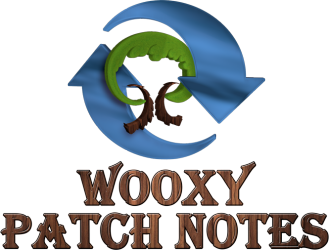
Everytime i try to start wooxy i get an “error has occured while Wooxy was loading”
LikeLike
Could you post a screenshot? Thanks
LikeLike
http://imgur.com/h3sRau3 Since im from Poland part of the log is in PL. Translated PL part “Object reference not set to an instance of an object”
LikeLike
That’s a common bug yay, will be fixed soon but for now, try to repair your game!
LikeLike
Okay, problem solved. Just had to reinstal LoL
LikeLike
How come whenever i try to import a skin it says the files have been skipped
LikeLike
Since the newest update, I can’t figure out how to add leaguecraft skins into wooxy. When I drag the folder into it. The loading bar fills up and won’t do anything.
LikeLike
Im using Windows 8.1 x64, and after installing, re-installing and trying various fixes like run as admin or compatibility mode, Wooxy still wont start. But it doesn’t even bring an error message. It just appears as a process but never shows up in explorer.
LikeLike
Hey, really really strange bug. Do you have .NET Framework (v4 or higher) installed on your computer?
LikeLike
Yes i do, version 4.5 i think.
LikeLike
Hm strange, could you add me on Skype (ID: bow-59 // Name: Chewy) ?
LikeLike
Chewy can u help me plz it’s says
An eror occured while trying to access the internet. Either your internet connection doesn’t work or wooxy server is down. The program will now exit.
error code:04
The remote server returned an error: (504) Gateway Timeout.
But my internet works.
LikeLike
where/when can i download the updated version?
LikeLike
Wooxy automatically updates. If it isn’t done, please let me know (means there’s a bug somewhere).
LikeLike
I get the “Image format not recognized” on startup so I can’t start the program to update it
thanks for the replay and you work
LikeLike
Oh..I forgot that detail. Thanks for the info I’ll put a new installer with the new version soon.
LikeLike
I had a small suggestion; you should add the ability to edit the name, picture, etc. on skins you’ve already added inside the program.
LikeLike
There is any way that a custom skin can be installed over a skin, ex, install a anivia custom skin over bird of prey anivia
LikeLike
When will custom skin tutorials be available?
LikeLike
Does wooxy work with things like skins from leaguecraft or was this made specifically for map skins from this site?
LikeLike
You can install skins from Leaguecraft with Wooxy! You can add your skin in “Install Skin > Custom skin > Add skin”. Make sure to extract the ZIP file you downloaded from Leaguecraft before dropping the files on Wooxy.
LikeLike
Chewy help me, when I try to start Wooxy appears this message:
A Critical error has ocurred while checking for Settings. Wooxy will now exit.
Error code: 01
O formato da imagem não é reconhecido (I’m Brazilian)
I don’t know why this is happening but I think changing the download link with the wooxy already update will solve. Thanks
LikeLike
Hi, can you add me on Skype (name: Chewy // id: bow-59). We have to fix that bug.
LikeLike