Ice Rift v2 is now live
After receiving feedback I want to present you Ice Rift v2 - an update that brings better contrast and fixes some texture problems.
You may be surprised by such quick update, but I decided to not waste time and release Ice Rift v2 with some adjustments and changes based on your feedback on Reddit and YurixyWorks.com. I’m glad that you enjoyed winterized Summoner’s Rift and hope you will enjoy it even more with the latest version. You always can review previous version by visiting following link.
WARNING - June 2024 update
Right now Ice Rift (latest version 3 with gates) is very bugged and was not updated with latest versions of League of Legends. Install this map at your own risk and be ready to have many textures bugs. Ice Rift will be redone later this year.
Changes
- Clarity. Average map brightness tuned down a bit, dark areas are brighter, resulting in less contrast picture which is easier for eyes. Also, ground texture now is slighty blue. Remember good old winter Summoner’s Rift?
- Water. River is completely frozen now. All the water effects have been removed. Even water splashes from walking.
- Jungle details. Every jungle object: trees, walls, castles, flowers, etc is sharper now, resulting in more detalized picture and less blurry.
- Low and Medium. Previous version had some bugs with low and medium textures. Now it’s fixed. All textures now have their 2x and 4x copies, which means that Ice Rift now correctly works on Low and Medium graphic settings. Because of that, Ice Rift now contains 444 files.
- Camps and buildings. Every camp and building color theme have been readjusted. Now camps and buildings (Nexus, Inhibitors, Towers) fit into map theme even better.
Feel free to check original article to view full text and download links.
Posted on 09 Jan 2024, in Maps and tagged ice rift, map skin, winter. Bookmark the permalink. 29 Comments.











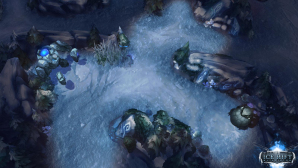






Will there be an update to ice rift or are you working on another rift skin?
LikeLike
Do you think you guys will make a skin that changes the new SR to the old style? Is it at all possible? I’m sure a great deal of people would like that, myself included!
LikeLike
For now it’s not possible because new SR uses different file strocture and different texture layout. Maybe someone will explore more at this question, but I think it’s not possible
LikeLike
not really someone made it happen with SIU its here a winter map for the new map lol its crazy y make you own program if SIU works just fine with the installing of your new maps skins http://www.youtube.com/watch?v=TvS2EDTiT6s&src_vid=p1Z9CBqtBzM&feature=iv&annotation_id=annotation_2434969155 look for yourself if you don’t be leave me
LikeLike
SIU is an alternative which uses different way of installing mods. SIU replaces ingame files with the new ones, resulting in a longer install time.
On other side, Wooxy does not replaces ingame files, it just adds new ones (into new folder) and tells the game to read newly added files. Thats why Wooxy installs any skin, even 500mb one, in 1-2 seconds.
When I developed Ice Rift, I used SIU and it took 4-5 more time for testing the map skin, than on Wooxy. Because installing and uninstalling test-versions of Ice Rift was painful and took a lot of time just to open game and check is specific texture looks okay.
Wooxy significally simplified my work with Ice Rift and allowed to install test-versions or fixes (for my internal tests) in seconds.
Thats why I think Wooxy will be better. SIU is just outdated now, if there is a lot better method of installing mods.
LikeLike
and what about itzwarty’s dargon project that patching ram? or this project die?
LikeLike
ahhahahahahahaha nm nm im stupid lol lol im stupid lmfao thats all
LikeLike
and it corrupted my files sad days
LikeLike
SIU wasn;t bugless when it was released. Even today it still have some bugs ;) Please write here all the info so Chewy/Yurixy can fix the problems
LikeLike
Hmm, is there an update for patch 5.1? I know you are probably busy and dont have the time, I was just wondering of an ETA.
Btw I love the great work!
LikeLike
After the update 5.1 the map get all blue and white, and the SIU now do not want to uninstall the texturam , because it says it could not find a file ( I do not know what they are) . help me :(
LikeLike
Thats why I recommend using Wooxy. It doesn’t replaces ingame files like SIU. Now you can do only is full repair or even fresh install. Map isn’t updated for 5.1 and will be in near future
LikeLike
Hi, good work and i loved this map skin. Downloaded from MEGA and installed as a custom skin. But in the game bushes is always blue :/ And after restarting the client, it always repatching itself :/ Can you help me with blue bushes?
LikeLike
Try to install through Yurixyworks.com skins.
LikeLike
Already tried with Wooxy. But now i solved it with Sui. Now everything is okay. Thanks i like your job. And i wanna do a suggestion ^_^ I like the darker maps and and maps with less colors (example: Noir Rift). I really like to see your map skins with night mode :)
LikeLike
Hey man, i have a little suggestion, you know when u made low definition summoners rift it helped a bit, but the real problem i think is that, with most people at the start of the game FPS is fine, but when minions spawn at 1:30 then FPS drop for like 15-20, and that is what causes most FPS drops, so as u made LD rift, maybe you can make LD minions lets say maybe like piramid shaped minions, im sure it would help a lot, just a suggestion. Thanks for a great work.
LikeLike
Guys i would love if you can make a map based of lava please i beg you guys.Please make it.
LikeLike
Time will tell. But I’d like to create or see fire-ashed version of SR.
LikeLike
Thank you so much guys!! This is very easier to install skins now! Thanks!!!!
LikeLike
why ae my trees like normal map ?
LikeLike
Can you post a screenshot of problem?
LikeLike
how do i install it when its inside the wooxy?
LikeLike
Download MEGA archive and drag-n-move it onto Add skin window (in Custom skins).
Or go to Yurixyworks.com skins and install Ice Rift from there.
LikeLike
Is there a way to disable the freljord HUD? i have another custom hud and don’t want it to overwrite it…
LikeLike
Yeah. Extract files, in windows search (top right) type hud or hudatlas and it will find the dds file. Delete it and then add files to Wooxy or SIU :)
LikeLike
How can we download it directly via Wooxy ? The link hasnt be updated yet.
LikeLike
Right now Chewy didn’t updated it in wooxy. So download it from MEGA and install as Custom skin
LikeLike
Pingback: Ice Rift v3 - now with gates! | Map Skins
Pingback: Ice Rift v3 - now with gates! | Yurixy Works