Ice Rift

Hey League of Legends community. This is Ice Rift – full texture overhaul of original updated Summoner’s Rift map into winter theme.
I wanted to create that “winter feeling”, but at same time keep clarity and avoid sharp details. Previous version was designed around ice which was really interesting and fun idea. You still were able to see original map textures, grass, flowers and stones on the ground, but everything was covered with ice. It created interesting and funny feeling of glass skating-rink. But it messed up with river textures, because river was frozen too. Also I wanted to find a way to bring back old winter Summoner’s Rift… in some form. Unlike previous version, this one is fully covered with snow except river which is still frozen with nice ice texture.
Someone of you may say that quality of snow on stones and trees isn’t that good, that it’s blurry and doesn’t fits with original quality. I’ve tried to reproduce winter style from old SR map. It looked nice, but I decided to keep this version of snow just because it wasn’t so cluttered and overloaded with sharp details. After all, the main goal was to create winter feeling.
Another important moment was bushes (or brushes) and some problems with their colors. Thanks to Salwin’s help I’ve managed to fix bush colors and make them fit with winter theme.
I saw some requests to differentiate jungle quadrants to make them more unique. Each quadrant is slighty colored. North quadrant is slighty red, south – orange, east – blue, and west – purple.
Also unlike in previous version, here you will not see all of the river particles – green lilys and waterfalls were turned off. Thanks to Chewy with helping at particles removal.
Jungle camps and small creatures models remain unchanged, but their colors are adjusted to fit with winter theme. Doodads, stones and trees were manually covered with snow. It took some days to “winterize” everything, and some weeks for polishing. What about average brightness – it’s not that bright, but brighter than default Summoner’s Rift.
Ice Rift contains almost 400 files, including low and medium quality textures (which are 2x and 4x times smaller in file size). You can install Ice Rift skin with two ways: Wooxy or SIU. Want to note that there was an update that improves average feeling of winter and fixes textures and other stuff based on community feedback. You can visit article about Ice Rift v2 here.
How to download and install
In Wooxy with downloading from our server
- Open Wooxy
- Select INSTALL SKIN
- YurixyWorks.com skins
- Select Ice Rift and then More Information button
- Download and install
WARNING - June 2024 update
Right now Ice Rift (latest version 3 with gates) is very bugged and was not updated with latest versions of League of Legends. Install this map at your own risk and be ready to have many textures bugs. Ice Rift will be redone later this year.
Posted on 03 Jan 2024, in Maps and tagged ice rift, map skin. Bookmark the permalink. 69 Comments.











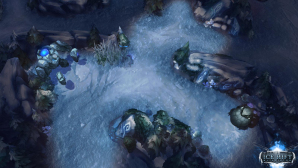






how do i uninstall this
LikeLike
In Wooxy select the installed skin and click Uninstall
LikeLike
cant wait to play this map
LikeLike
Can I still use SIU? I’m a Garena player.
LikeLike
Sorry, no. it was done for using through Wooxy and with Wooxy tools.
LikeLike
So when can I expect for there to be an update with the gates included? I really loved using your Icy Rift and I hated having to give it up :(
LikeLike
Wow. Great work on this ice map. I know you were good, but this is amazing. Can’t wait for Noir Rift.
LikeLike
Please, release Rainy Summoner’s Rift
LikeLike
My ice rift v2 doesnt work after 5.1. When i try to start a game it gives an error saying “texture missing: destroyed tower”. If i restart my client it forces me to repair? Fix or help please?
LikeLike
Ice Rift wasn’t updated for 5.1. I’d recommend you to uninstall it for now. New Ice Rift for 5.1 with gates will be later
LikeLike
me too
LikeLike
After the update 5.1 the map get all blue and white, and the SIU now do not want to uninstall the texturam , because it says it could not find a file ( I do not know what they are) . help me :(
LikeLike
why it dosnt work ? i downloaded the faile but when i go to custom skin and want to add this file it dosn finish…. why? pls help me :/
LikeLike
Green bar doesn’t fills or just it doesn’t begins to process?
LikeLike
dosnt fills
LikeLike
maybe i made something fault becaus its my first time… but jeh i made this wath is written of ur website.
LikeLike
Try to wait a bit. 7z is heavily packed archive (600 mb into 150 mb). try to unpack and then add again
LikeLike
i waited already 4 houers and i have one of the fastest pc’s… so…. bit is it right when i go to “install skin”… i click to “yuriksworks.com skins” and then icerift —> download…
then back and press in “install skin”, “costumskin”? and then “add skin”? and then what of these 3? files, folder or package ? and what for a file ? WXY?
LikeLike
where is download button of this skin i downloaded wooxy but cant download rift skin
ANSWER: Re-read “How to download and install” section. Answering through “Edit” since too many answers already above
LikeLike
Since I can’t reply latest your comment, I’ll reply to this one. Just drag-n-move downloaded 7z-archive to Add-skin window and it will unpack after some minutes. You can do same with SIU, but Wooxy installs (or uninstalls) skins for 2 seconds, while SIu for about some minutes.
If it doesn’t works, then extract archive and drag-n-move extracted files.
LikeLike
i downloaded it but u got a wxy file not a 7zip O.o
LikeLike
It can work with packed files, archives, wxy and plain files.
LikeLike
so well now i got it but why all the trees sees normal?
LikeLike
Can you post screenshot of problem? But if you mean trees are slighty green… well, they should be green. Winter is not only white and blue
LikeLike
Check the screenshots of this article, if your trees are the same as the screenshots here, then it’s correct.
LikeLike
Hi, I downloaded SIU and im having a hard time finding the article for the newest skin Ice Rift v2, every time i click on the article its all like error 404 not found…its really confusing….can i get some help? im so lost on how to do this. thanks. :)
LikeLike
I this article you already can download v2 from MEGA. It’s not announced and will be released some time today (with release in wooxy). New article just includes list of changes. All the screenshots of v2 are already in this article as well.
LikeLike
How do i use Wooxy on Garena :( when i select the folder it said we need to find a folder that contain lol.launcher but our lol is called LolClient exactly how i write it
LikeLike
Wooxy currently does not work with Garena. We will make it available for Garena users in the future.
LikeLike
Yay thanks please i love to see how friendly the admin is.
LikeLike
oops remove the (please) its a typo
LikeLike
Awesome work on this! Mine is messed up in-game though. All of the ground and monsters are fine but the walls/trees in the jungler and the steps leading down to the lanes *just* outside of the bases are the same for me as they are on the newly update SR.
LikeLike
Probably a stupid question but how do I install this with SIU? The file isn’t showing up to add, is there something I have to do to it?
LikeLike
Figured it out, nvm
LikeLike
If I try to Install it with Wooxy it says, that my files a corrupted and I ant start LoL :( Can anyone help
LikeLike
I just fixed this bug :)
LikeLike
It looks awesome, thanks a lot for your hard work ^_^.
I have to point out, though, that on Medium and High environment qualities some textures are not properly displayed. Could you look into it?
LikeLike
i downloaded map for SIU but installed by wooxy in custom skin option
LikeLike
How do I install with SUI? I can’t /don’t know how to download the files so how do I import them?
The Wooxy version of installation didn’t have any snow on the particles or bushes.
LikeLike
Wooxy version is a bit outdated. Try to download skin archive from links and install it as Custom skin
LikeLike
Nothing happends after i press launch.. anyone? Log in screen should come up but it doesnt :/
LikeLike
NVM fixed it :D
LikeLike
I don’t think its a bug in my game or in the mod itself but when I put medium quality on the ambient section it changes to the old textures, it only works with low and high quality of the graphics.
Incredible job with the map tho
LikeLike
When installing with Wooxy, the bushes do not have snow on them
LikeLike
Wooxy’s version of Ice Rift is a bit outdated. Try to download skin archive from links and install it as Custom skin. We will update Wooxy’s ice Rift a bit later.
LikeLike
When I run the program it shows this: http://prntscr.com/5ohzig
LikeLike
why there isn’t the low quality definition enabled ? there is only the highdefinition.
LikeLike
You can use low and medium textures by using ingame option “texture detail”
LikeLike
I have a problem.. When I run Wooxy.exe it says unable to connect to the remote server. pls help me
LikeLike
Looking great. My only problem is the walls have remained unchanged (default colors) and the background as well. I tried reinstalling the skin and the program but still no change.
LikeLike
Fixed
LikeLike
minimap is all blue and messed up is there a fix?
LikeLike
Try to uninstall the mod, launch game to test is it okay, and then install again
LikeLike
its an ice mod, the minimap is supposed to be blue, that’s what the color of the map is.
LikeLike
He is probably talking about blue boxes instead of textures. Happens sometimes when there is no texture or it’s bugged
LikeLike
Hi existorian, could I contact you somewhere? It is about my idea for Howling Abyss :)
Great work with Ice Rift.
LikeLike
Hey. Feel free to post ideas here in comments :)
LikeLike
I’d like to work on Howling Abyss without ice. Like Summer Abyss or something like that. Use beautiful textures from current Rift and make there vines plants, mossy road… and…. like realy cooling ancient ruins. Down could be big river and whole blue mist from original Abyss could be green like in jungle. Just idea. I’d like to work on this with someone. I am kinda skilled in making textures but still learning. The reason I didn’t want to post it in comments was that I am afraid someone will take it from me and I will get no credit :D This might take long to be done but w/e I am counting on that.
Peace and sorry for my english.
~Graw
LikeLike
Hey Senpai, noticed my idea?
LikeLike
I think it’s a good idea. But need to draw new textures, or take ones from other maps, like standard SR. And I’d want to say that it’s not on top of priority for me at least. First I want to polish Ice Rift a bit more.
LikeLike
That is what I meant, well if you ever wanted to do it, contact me on facebook via messages.
LikeLike
May we have the download link?
LikeLike
Just download Wooxy and you can download it inside program. Later I will release separated mirror with skin files
LikeLike
That was the first thing I’ve tried, just like SIU. Wooxy just opens this page like a regular browser and nothing happens.
LikeLike
Have you tried to click there?
LikeLike
Amazing! Thank you very much!
LikeLike
Pingback: Ice Rift v2 is now live | Map Skins
Pingback: Ice Rift v2 - MobaSkins
Pingback: Ice Rift v2 is now live | Yurixy Works