Area 91

Features
- Dark, mysterious and futuristic environment.
- Extremely clean skin, with many objects removed.
Info
Map made by Yurixy.
- Version 2 (4 October 2013)
- Fixed for 3.11 patch.
- Version 3 (17 February 2025)
- Re-release
Gallery
Install
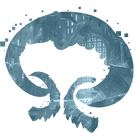 You can install this skin with Wooxy:
You can install this skin with Wooxy:
1. Download the map from HERE.
2. In Wooxy, click “Skins” > “Import skin” > “Add package” and select the downloaded WXY file.
3. Your skin is now imported in Wooxy, you can install it by selecting it in the list and clicking “Install”.
Posted on 04 Oct 2013, in Maps and tagged featured. Bookmark the permalink. 85 Comments.
Very easy to download in google…
LikeLike
Hello can u help me? when i open the link nothing appers :l
LikeLike
if i open your links to download a clear page appears and nothing comes
LikeLike
It’s amazing in support of me to have a web page, which is useful for my experience.
thanks admin
LikeLike
Can you make LD version of this map?? :)
LikeLike
I got it to take me to the dropbox but then dropbox had a problem. I understand you are trying to fix it so I can wait.
LikeLike
Can you fix the fountain like make it more majestic like darker not so golden and i think this is one of the best maps out there just a friendly suggestion! :)
LikeLike
i go back to the top of the page when i download it, then i wait but its not downloaded and nothing happens
LikeLike
Why when i click on the click to download it just brings me back to the same page?
LikeLike
Please check the Troubleshooting page for more info.
We also have plans to add an alternative way to download soon.
LikeLike
Yurixy could you load this files at a download portal like adfly or something up? so its easier for me and other guys ,because that tourturial didn´t help me at all I told friend to downlaod it and everyone has the same problems!
LikeLike
We are investigating alternatives possibilities to add other ways of downloading the skins. More news about it to come soon.
LikeLike
Hi, I cannot download the links… When i click on them, it brings me to the same page….. Help me pls !
LikeLike
The link calls SIU. If your browser is not asking you to interact with SIU, then SIU was not opened with admin rights or something else in your browser is blocking the use of SIU or Javascript. For more info check the Troubleshooting page.
LikeLike
Nice work
LikeLike
after finish loading the map skin into SIU n it say something is error n it say 0 out of 86 added.
i dunno wat to do help plsssss :3
LikeLike
n it say couldnt find lol something tooooo T T
LikeLike
Try to run SIU as admin.
LikeLike
ohhh its work now, thank u!!!!!!!!!!!!!!!!!!!!!!!
LikeLike
So, I managed to install the skin, however, apparently 0 out of 0 files installed. Is this normal? Other than that, skin doesn’t work :(
LikeLike
Ohh, I managed to get it working after a few re-installs, yay :D
LikeLike
I really like this cm, nice work
LikeLike
Where is download? I don’t see download.
LikeLike
can’t download , is the link down?
LikeLike
Is the “SIU” popup appearing for you? If not, then check this post.
LikeLike
any other way to download this without downloading SIU first?
LikeLike
it works for me :D ty guys very nice the map :D
LikeLike
I can’t download .
LikeLike
Ok, but can you give more information? Why you can’t download??
LikeLike
Can’t download it.. ;x
LikeLike
This skin looks amazing but I can’t seem to get it work :(
When I click the download link, the pop up appears and brings up my already opened SIU….but nothing happens.
Sorry, this is my first time trying to get this to work.
I’ve tried on both Chrome and Firefox
LikeLike
I just tested the Area 91 links and they are working fine for me. Are you using SIU 4.25? See if it is not loading the skin with the progress bar, maybe it’s loading up slowly due to net speed or traffic.
LikeLike
Yep, using SIU 4.25 and it’s not loading the skin with the progress bar.
I’ve waited for a while now and I do not think net speed or traffic is the issue..
LikeLike
I’m sorry, I don’t know how to help. The links are tested in clean browsers (with no plugins, default config) Firefox and Chrome and it’s confirmed to work in Windows 7/8/8.1
If SIU is called, but the map is not loaded, it can be either something with Dropbox blocked by your ISP, or Firewall, or a browser configuration.
If SIU is not called, then it’s probably a browser configuration or extension.
Edit: Or maybe trying to reinstall SIU can resolve in rare cases.
LikeLike
this map can work well in S4 ?it looks work in s3
LikeLike
Yeah, it’s written that it’s tested on LOL 4.1, therefore s4.
LikeLike
I seem to get things okay and when i click to play it shows a pop-up window wich says ‘The system has found corrupted files in your blah blah blah do you want to repair League of Legends’ …. sucks …
LikeLike
I had the same problem as you, I opened SIU before downloading the map and it didn’t work. But, when my SIU were closed and when I downloading it, it worked ! I hope it can resolve your problem =D
LikeLike
your skins are fantastic!!! but i cant download them at the moment, i downloaded and opened sui, but the links doesnt work… help!
LikeLike
Hello, download and open SIU, after it’s fully loaded, try to click a map link from here. It should load the map automatically into SIU. Links are confirmed to work in both Firefox/Chrome, check if your browser has a no-script add-on, it will cause the links to fail. In any case I will do a tutorial soon teaching how to do it, but it’s very, very simple. If you get any error message in SIU, post a screenshot here of your error or send an email to LGG (lordgregreg @gmail.com “without spaces”).
LikeLike
Hi, i have downloaded firefox, now it works, simple indeed. Thanks :)
LikeLike
Where is the Download botton??? i can’t find the get botton…..
LikeLike
when i click on the Area91 - night HD v2 , there is no download links
LikeLike
I tested the links only in Firefox and Chrome, so other browsers may have trouble with it. Make sure your SIU is open before clicking the links.
LikeLike
You need to download this : https://sites.google.com/site/siuupdates/
Then when you’ve downloaded and extracted the file you click one of the following links
Area 91 – Night HD v2
Area 91 – Night SD v2
and they will auto load up for you :D
Oh and follow the on screen prompts.
LikeLike
when i click on the get dotton there is no download links its just all white why does it not work ??
LikeLike
Did you have flash installed in your browser? If yes, try other browser to test.
LikeLike
i cant find the download link
LikeLike
The download link is the GET button :)
LikeLike
sdr
LikeLike
where link download
LikeLike
Click the GeT button :)
On Mon, Dec 9, 2013 at 12:02 PM, Yurixy Works
LikeLike
thank
LikeLike
how can i agree with Tos help me please
LikeLike
When you download or use any content created from this website you automatically agree with the ToS :)
LikeLike
sfsfsfsfs
LikeLike
Can you update this for 3.14 please? Im using winter sking atm but its a bit too bright for my eyes and there is no brightness sensitvity in options :/
LikeLike
The new SIU 4.02 installs it correctly. Let me know if you have other problems with the skin.
LikeLike
onde baixo esse mapa? so cconsigo baixar os do chewbacca
LikeLike
Opa eae Lucas, tudo bem? Você pode achar o link dentro da matrix HD>SD>LD, fica logo abaixo da seção Download do post (encima de How to Install).
LikeLike
obrigado, é que tava meio que com um bloqueado e so o de noite estava funcionando, não tinha visto :)
LikeLike
how am i suppose to install the skin if u cant even download it? -_-
LikeLike
You can’t ?Just look in the “Download” section, and follow the “NIGHT” and “SD” link ! :)
LikeLike
There is a download just right under where is says download just clock on LINK next to night
LikeLike
how do i undo the minion skins? its all blue….
LikeLike
The minion skin is not fixed yet. You will have to uninstall it on SIU.
LikeLike
Hi so I’m having issues with downloading the skins so I can add them to the League installer- When I clicked on the download instead of saving the file I was hasty and opened it with Firefox so it opened up with the code in the url and the page blank, completely messed up. I deleted that and went to start the process over except now when I click the Save File part it instantly goes to a firefox tab with the code in the url and the page blank like last time. I can’t seem to fix or reverse it I’m at a total loss, any help will help.
LikeLike
Hm, I’m not sure what’s happening. This is a strange behavior from Firefox.
I remember I had this same problem in the past when I tried to download an ‘exe’ file and it just showed the code of it instead of downloading it. I don’t know how to help in these cases, but if I find something about it, I’ll let you know.
LikeLike
hey yuri , i know it’s not the place to talk about but this map and the SUI dream make me think about a manga that i saw and i think that can make a great map if you take like theme the second part of Sword art online ( the fairy one)
ps: i love you work
LikeLike
(the fairy one part ) *
your work*
LikeLike
hey yuri ive problem with water and walls they are only blue
LikeLike
On this one it still makes several walls, the river and the shop glow bright blue. It’s less annoying than on the Sakura map, but still not worth using the skin for me. Fortunately, I didn’t have to repair this time, uninstalling the skin did the trick.
LikeLike
Hey Yuri, I don’t know if you have a policy on map suggestions so if you don’t want them here i’m sorry, (also, i know you’re still fixing up maps and skins, just a future suggestion), maybe do a battlecast themed map? I just thought it would be a great idea :D
LikeLike
Don’t worry I accept all suggestions, I just can’t promise what suggestions will turn real and what not :)
LikeLike
yurixy the towers are all blue how do i fix this
LikeLike
Towers? This skin don’t change towers. This may be related from old Area 63 or Magma Rift, which both are not fixed for the current patch.
Whatever the case, to fix this, uninstall all custom skins, then repair the client. Test before and after re-installing a custom fixed map.
LikeLike
Can you give us a link for an other download (on the same map) because me (and other persons i think) … can’t download at the link :/
LikeLike
New version look good but just night-LD :(
LikeLike
Sorry, but no HD or LD versions will come out. I will explain better why we can’t release HD versions anymore in a new article soon.
LikeLike
Real shame… the quality difference is massive, and the HD versions ran so well on my system. Really eager to hear your reasoning.
LikeLike
The summary is that Riot doesn’t allow anymore textures of different sizes, therefore we are unable to release HD skins.
If you try to run the game with HD skin, you will get a blue map.
LikeLike
pls yuri…help me…i have the river dark blue….and blue shits on map…can i resolved that???….can unistall this custom skin?
LikeLike
Make sure you are following all steps carefully (from the post, not video).
LikeLike
That’s a shame about the size issue, but you’ve done all you could in this case. They’re beautiful nonetheless, and I appreciate your efforts. It’s amazing what someone could do, unfettered by a lack of payment, but love of the game and community. Riot should be ashamed in so many ways to be giving such lax effort considering their wages, but at least they let you function as unhindered as they see possible. I’ll grant them that. Thank you, again. ♥
LikeLike
You are welcome. This kind of comment is what keeps me creating what I do :)
LikeLike