Neo Beach Rift

Features
- Shark stone bevel at the base.
- Wooden bamboo floor for the bases, covered in rough sand waves.
- New contrast (thanks to the chat and spells particles community feedback).
- Rough sand texture.
- Seashells in base.
- Luminescent seashells along the lanes (in night version they look really nice).
- Advanced alpha for ground transition.
- Palm Leaf alpha on Trees.
Info
Map made by Yurixy.
- Version 2 (12 September 2013)
- Fixed for 3.11 patch.
- Version 3 (17 February 2025)
- Re-release.
Gallery
Install
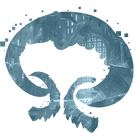 You can install this skin with Wooxy:
You can install this skin with Wooxy:
1. Download either the DAY VERSION, SUNSET VERSION or NIGHT VERSION.
2. In Wooxy, click “Skins” > “Import skin” > “Add package” and select the downloaded WXY file.
3. Your skin is now imported in Wooxy, you can install it by selecting it in the list and clicking “Install”.
Posted on 12 Sep 2013, in Maps. Bookmark the permalink. 78 Comments.
I CANT DOWNLOAD!
LikeLike
Download links don’t work for me.
LikeLike
cant download, that dropbox thing is awful, why don’t u add the maps at rapidshare or something, 9/10 people can’t download!
LikeLike
Everytime i try to download any mapskin and click to the links (Neo Beach Rift – Day HD v2)
it just opens me i white screen and doesnt do anything pls i neeed help :((
LikeLike
also for me…
LikeLike
Internet block the page , soemwhere on the left side of ure screen u can un-lock it ^^
LikeLike
Hi there I like this mp overall but what I do not find good is the palmtree alpha. can you give me please any advice how to install it without that specific texture?
LikeLike
Umm…I have a question.Which map will give you the best performance??Plz respond
LikeLike
how do we dowload it
LikeLike
You need to install SIU in a folder and open it, before opening the browser and clicking the links. Links interact with SIU (Skin Installer Ultimate).
LikeLike
It is redirecting to dropbox. In another post, you mentioned that you were no longer using dropbox, therefore the links are down. This is not a matter of compatability, The links are strictly incorrect.
Please assist ! Your stuff is great!
LikeLike
Dropbox is not used anymore as the host of the skins, however, dropbox is still responsible for the script behind it.
For more info on how to download using these links, please check the Troubleshooting page, and make sure you are running SIU as admin and a clean browser.
We are investigating the possibility of adding a new type of download option soon.
LikeLike
Okay, I download this map, but i dont see this point —> Luminescent seashells along the lanes (in night version they look really nice).
On the streets there are no seashells.
LikeLike
Those only appear when using Very High settings (it’s a texture that only appears in that setting, it’s a game mechanic impossible to change).
LikeLike
Can you provide a direct zip download for the NeoBeachRiftDayHD?? Can’t get SIU to work because it literally doesn’t work for my server which is located in Asia… I’d really appreciate it if you did because I really like your maps just by the previews and I’d like to give them a try.
Thanks in advance,
Nih
LikeLike
hi.i have some problems.i klick on the map link and it starts the siu.it downloads txt and jpg file in siu and than starts downloading other files.when it finishes it just says that it added 0 of 86 files.i tried changing the game client and deleted game client folder and did repair but still have same problem.just cant get it working.do you have any solution??
LikeLike
That’s strange… try to run SIU as admin to see if it fixes.
LikeLike
I have a weird problem. All skins for Twisted Treeline and Howling Abyss work, but all skins for summoners rift does not work. I had the same message as some other people, saying “same files found and need to clarify location” for chaosm or some weird shit. How do i solve this? It’s not problem with the download. All skins other than summoners rift work.
LikeLike
Hm strange… idk how to fix that, maybe reinstalling SIU? (or just extract SIU zip in a different folder, than let it scan everything again and try to download the skin again?)
Or running SIU as admin maybe?
LikeLike
also i have a problem i try to download a file like the map skin and it goes to a dldropbox and it just goes back to the exact page on this site and nothing starts downloading help pls
LikeLike
Please check the Troubleshooting page.
LikeLike
man i have downloaded siu … and i have many custom skin in vhampions but when i try to download map skin in this site.. it is just refreshing the page what do i do?
LikeLike
holy shjt i cant download it
LikeLike
holy shjt i cant download it ???
LikeLike
Hey im wondering how to download the files for the skins :3 cause im clicking the links below and all its doing is refreshing the page :# can anyone help? (:
LikeLike
Hello. If you have problems with the links, please check this article.
LikeLike
I don’t want to download SIU is there another way i can get the skin?
LikeLike
I installed the Standard night version and I ran it, everything seemed to match your screenshots but I couldn’t find the luminescent seashells along the lanes. Is that the way it is supposed to be or is it an error?
LikeLike
I believe the luminescent seashells (or the lightning bevel in Area Zero) only appears if you run the settings on High or Very High. I remember when I tried to run in another settings and it didn’t appear as well. Try to put all on Very High to see them. (if you are using LD due to FPS problems, then it’s better not to set higher settings).
LikeLike
Can you send me those skins via email? Il make publik mirrors for em!
LikeLike
It’s against the TOS to create mirrors or distribute/re-distribute the content here. Sorry.
LikeLike
My friend didn’t have internet and I gave them through a flash drive, is that a problem?
LikeLike
by them I mean the original SR.
LikeLike
No problems.
LikeLike
How do you make it not remember your option? I hit “remember” before i read tutorial >.>
LikeLike
If you say about the links from the site, then it’s not something you should worry (if you use this scheme of links from just this site). All skins here are safe. This can be dangerous though if used in other sites that uses the SIU url (I don’t know any other site that uses it, though). It’s just a measure of security. I don’t know how to revert the options, but maybe specific support forums from Mozilla (in Firefox case) or Google (in Chrome case) have the answer for your questions.
LikeLike
I only use this site, so i should be fine? :D
LikeLike
Yeah, I verify that all releases are free of viruses.
LikeLike
Great job at the maps mate!
One quick question, which one, of all of them, is the best for the best possible performance? Idc about the appeareance xD
LikeLike
When I try to install the skin, the only files that appear in the SIU are these.
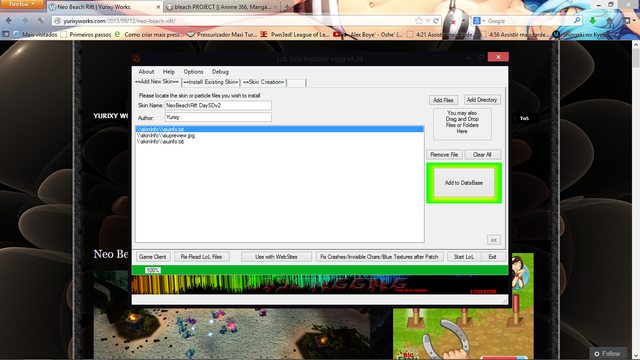
And then the skin does not work!
LikeLike
http://yurixyworks.com/2014/03/03/links-down/
LikeLike
Links for neo beach and normal beach are down again. Could you possibly fix it?
LikeLike
Hello. These maps were made long time ago for the old rift and they no longer work after the new summoner rift update.
LikeLike
The download link isn’t working. It says “This account’s public links are generating too much traffic and have been temporarily disabled!”. So do I have to wait for a while?
LikeLike
I’m sorry for that, and yes, the link quota is usually refreshed each 24 hours.
We are making an alternative plan for this.
LikeLike
Man I have windows 8 that doesnt work with 8???
LikeLike
Yes. It works. Try to run both SIU and Firefox/Chrome as admin.
LikeLike
Thks dude it work well for me ^^ but If I want to install other skin I do the same I dont need to unstall de skin that I have already?? (sorry if my english is bad I dont speak english :) )
LikeLike
You need to uninstall your map skin before installing another one.
LikeLike
have a problem dude my lol is all blue how do I unstall your map beacuse when I go to skin installer it doesnt appear any map!
LikeLike
You probably deleted the map instead of uninstalling it as the tutorial says. You have to uninstall a map before deleting it on SIU.
You can try to the “repair” button on SIU and test, or if doesn’t work, the “repair” button from the game launcher.
LikeLike
wtf come on alway when i want to download it it just sends me back to this site and nothing works!!!!!
LikeLike
Did you see the Tutorial? Some plugins/extensions on your browser can make the links to fail (do nothing).
LikeLike
try another browser, works for me with google chrome while it didnt with opera
LikeLike
i can download this :/ i wrealy want it pls help
LikeLike
Follow the Tutorial steps regarding browser plugins etc.
LikeLike
wher is link ?
LikeLike
are u blind?
LikeLike
Everytime i try to load the .rar into the skin installer program, I get a message saying that it found the files somewhere else and needs to clearify which location to take them from, which i select where they are, and click ok, but it doesn’t load the files into the installer program. Can anyone help me? I can provide screenshots if the description didn’t help
LikeLike
The river and the walls os my game are blue… u know why?
LikeLike
In SIU, delete the skin, go to Options > Edit All Preferences > Uncheck the option: Fix Skin Textures with Format DXT3 (Don’t forget this option), re-install your skin in SIU
LikeLike
why I did not download this map?
LikeLike
Thanks! good job!
One thing though, are you planning on adding the HD version link too :) ?
LikeLike
We didn’t discover a way to fix the HD or LD versions. It looks like the game is not accepting different resolutions anymore.
I will be investigating further on this, though.
LikeLike
Thanks,
looking farward to a fix :)
LikeLike
There is a problem with this map skin. The walls along the base are blue and the wagon near the fountain is blue as well. All the wall rocks are blue too. Other than that, the rest of the map is fixed. Am I doing something wrong?
LikeLike
same probelem here the base wall and several little pieces of jungle walls are collored blue
LikeLike
I don’t know what causes this, some people said the same thing as well, although they fixed it uninstalling all skins and installing it again.
Make sure you are installing direct from the RAR / ZIP file without extracting them, and with the steps mentioned above (in the article instructions) for the 3.11 patch.
LikeLike
i will try reinstalling thank you in advance
love these maps skins keep it up XD
LikeLike
low quality please :(
LikeLike
We didn’t discover a way to fix the HD or LD versions. It looks like the game is not accepting different resolutions anymore.
I will be investigating further on this, though.
LikeLike
I can fix any map? how?
LikeLike
This is just a fix not a new articles right ??
LikeLike
I’m getting desperate…
LikeLike
this mod is awesome, it works perfectly.
I’m wondering if you had found any ways to get your champion skins to work for 3.11 patch.
Will all those skins become useless or can i just fix it by changing some settings?
LikeLike
Sorry, I still don’t know how to fix the champs.
I believe the true fix will come from a new future skin installer (maybe Dargon)?
LikeLike
good XD
LikeLike
Pingback: Leaf - PA/CM11 Theme v2.3.1 | androidtrick