AREA 63
Features
- Mysterious and futuristic environment.
- Extremely clean skin, with many objects removed.
Info
Map made by Yurixy.
- Version 1 (24 February 2013)
- Release
- Version 5 (17 February 2025)
- Re-release
Gallery
Install
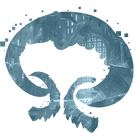 You can install this skin with Wooxy:
You can install this skin with Wooxy:
1. Download the map from HERE.
2. In Wooxy, click “Skins” > “Import skin” > “Add package” and select the downloaded WXY file.
3. Your skin is now imported in Wooxy, you can install it by selecting it in the list and clicking “Install”.
Posted on 24 Feb 2013, in Maps. Bookmark the permalink. 24 Comments.
WTF how do i activat any program so it works it dosent get AREA 61
LikeLike
Hm? Activate? If the links are not working, please check the Troubleshooting page.
LikeLike
Umm..Yurixy does it gives you a performance boost as you said “Extremely clean skin”??
LikeLike
Some objects are transparent, so yeah, in most of cases it gives a few more FPS (only in SD or LD version).
LikeLike
Can you make LD version of this skin because in SD version it has given me a bonus 10 fps.. so please can you make it happen?? (Because i have an OLD laptop its brand its toshiba)
LikeLike
I am the only one doens’t have the respective structure skin that appears on the screen shots ? I already search on your website and i didn’t saw the structure skin😡
LikeLike
Sorry, the structure skins was removed in the last version a very long time ago. This was a decision to make the map more light and to be able to use other types of custom structures w/e the maps.
LikeLike
Ha ok, i thought it was somekind of bug when installed or something, and sorry for the face at the end, i didnt want to show that(not the angry but yes some kinda sad), but good work anyway😀 keep doing the great job
LikeLike
Hello, when will you be adding HD skin option for this map? thanks
LikeLike
For some reason when I try to install these skins it only downloads 3 files. Siuinfo.txt, siupreview.jpg, and another siuinfo.txt. Then when I hit install it says 0 installed of 0 files and then in game it’s still just the normal summoners rift. I am opening SIU and then clicking the download link.. What am I doing wrong?
LikeLike
Hey, when I put the files in it tells me to choose a new directory. I have no idea which directory and have been unsuccessful. I end up with a blue model map with the HD version and with the SD version only some colours are visible, please help
LikeLike
This map is not working. Check it out the working maps here:
http://yurixyworks.com/skins/
LikeLike
i cant think on anything else , but i saw that u worked on LD in your new works, congrats for your energy and i sendf you tons of love
LikeLike
i so agree The brightness does make it much more better😛
LikeLike
Thanks so much for your work with “Custom Rift Skins”.
I going to use it on my channel so really really thanks.
http://www.youtube.com/DualEspGamer
http://www.youtube.com/watch?v=Rd0CmMPNXNg - Area 63 gameplay
LikeLike
I really need to remake this map… too bright lol
LikeLike
I disagree that it has to be remade, I can imagine an artist such as yourself never feels like a project is perfect. But in my opinion the reason this looks so good is the brightness, it separates it from your other works and makes it look truly unique
LikeLike
Thanks for your insight. Yes you have a perfectly valid point, but don’t worry, I will not remove this map or change it. I will name the new one (based on this) with a different name, so it can have the SAT and NIGHT versions too. (also the new one will be a bit darker).
LikeLike
Just a heads up on this comment, the new map Area ZERO is done, and I have to say - for me it looks like I improved a lot since the old one (Area 63). It’s more rich in details now and it offers more variety in color and contrast.
LikeLike
I read (y)our 3 comments, and I’m planning my reply. thanks.
LikeLike
the only problem with this skin is that the floor / soil / ground is white and the turret laser is also white, so last hitting minion under turret is a paaain! Can u change the colour of the turret laser please? with a color that contrasts well with this background (and the custom minions u made as well :P)
LikeLike
and can u remove more objects? i play in a low end computer and this skin smehow boosted my fps a few numbers which is greatly appreciatted, if u remove more objects…the fps may increase? I f theoreticvally so, can u made a minimum object skin? i weas imagine that instead of brush u could use a blue line indicating the size of the brush where u go “invisible” to enemy or minions .
LikeLike
and you know what else u can add? (thatd be reallu useful) is a line that indicates the turret attack range. that would be op and extremely useful!! ty
LikeLike
1. I agree with you. I have plans to remake this skin.
2. When I remake the skin it will come with the LD option.
3. This can’t be done as textures are repeated across entire map.
LikeLike