Magma Rift
Features
- Magma Rift is here! Homenage to Magma Chamber.
- Stones and Bases floor received advanced texturization of Lava/Magma deformation.
- A crimson and dark scenario to the game.
- Some trees removed.
- Dark music (old Twisted Treeline music).
Info
Map made by Yurixy.
- Version 1 (6 February 2013)
- Release.
- Version 2 (17 February 2025)
- Re-release.
- Added old Twisted Treeline music.
Gallery
Install
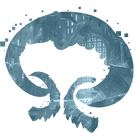 You can install this skin with Wooxy:
You can install this skin with Wooxy:
1. Download the map from HERE.
2. In Wooxy, click “Skins” > “Import skin” > “Add package” and select the downloaded WXY file.
3. Your skin is now imported in Wooxy, you can install it by selecting it in the list and clicking “Install”.
Posted on 06 Feb 2013, in Maps. Bookmark the permalink. 23 Comments.
How do u change the in-game music ?
LikeLike
Are the old jungle monsters part of this?
LikeLike
Download link doesnt work. Can you please fix it?
LikeLike
is there a way to change the skin of the dragon and baron?
LikeLike
It stops at 99% for me when downloading.
LikeLike
I don’t know if this is a problem or just intentional, but is chaos_inhibitor_diff.dds meant to be skipped?
LikeLike
I remember that I took out the buildings skins from this map skin… strange…
but yeah, you can skip it, no difference in game I think… (in this case)
LikeLike
how do u download the map skin
LikeLike
Step 1. Download and run SIU (Skin Installer Ultra)
Step 2. While having SIU open, click on the download link under the map’s picture
Step 3. Wait until it’s downloaded in your SIU
Step 4. In SIU, go to the ”Install Existing Skin” tab, select the map skin and click ”Install”
Step 5. Enjoy!
LikeLike
Thanks for another excellent article. Where else may anyone get that kind of info in such a perfect means of writing?
I have a presentation subsequent week, and I’m at
the search for such info.
LikeLike
Hey There. I found your weblog using msn. This is an extremely neatly written
article. I’ll make sure to bookmark it and return to learn more of your useful info.
Thank you for the post. I will definitely comeback.
LikeLike
Simply desire to say your article is as astonishing.
The clearness to your put up is simply nice and that i could assume you are
an expert in this subject. Well along with your permission let me
to grasp your feed to stay up to date with approaching post.
Thanks 1,000,000 and please carry on the rewarding work.
LikeLike
Why not use the model of magma map? The bushes are equal
LikeLike
Definitely believe that which you said. Your favorite reason appeared to be
on the internet the easiest thing to be aware of. I say to you, I definitely
get irked while people consider worries that they just don’t know
about. You managed to hit the nail upon the top as well as defined out the whole thing
without having side-effects , people can take a signal.
Will probably be back to get more. Thanks
LikeLike
nvm, I find it
LikeLike
How to download it, idk where is the link??
LikeLike
where we download it???there is no link
LikeLike
ok tx yurixy, sakura looks wonderful, cant wait for that either.mneow
LikeLike
Pleas Fix this. THX
LikeLike
some files are more times in raf then once pls tell me wich one i have to overwrite?
LikeLike
I don’t know why this happens, but I heard of others having this same problem. Anyway try the highest number in the options you are given.
LikeLike
hello, love the skins, followed ur tips for the blue boxes. All r working now but magma. What box of the skin switch do i uncheck like the default box for the others. (it has four names and no default box replace)
LikeLike
Magma Rift is not fixed. Check it out the “skins page”, you can find at the very top of the site.
On Sat, Oct 19, 2013 at 9:13 PM, Yurixy Works
LikeLike